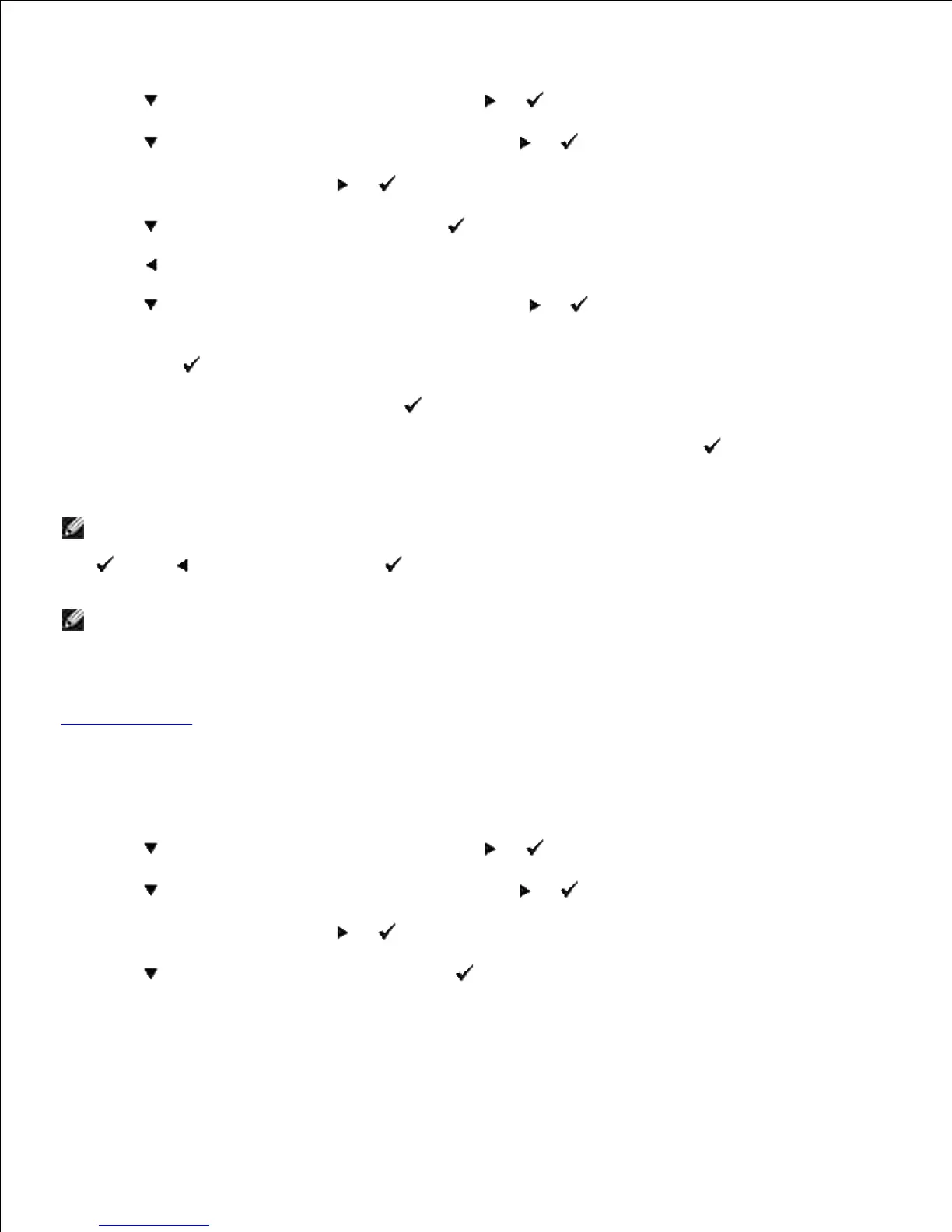Press Menu.1.
Press until Admin Menu appears, and then press or .2.
Press until Panel Settings appears, and then press or .3.
Panel Lock is displayed. Press or .4.
Press until Enable appears, and then press .5.
Press .6.
Press until Change Password appears, and then press or .7.
Enter the old password (when you enter it for the first time after doing the settings, enter 0000), and
then press .
8.
Enter the new password, and then press .9.
Reenter the password to confirm the password that you entered, and then press .
The password has been changed.
10.
NOTE: If you forget your password, turn off the printer. Then, while holding Menu, turn on the
printer. Continue to hold Menu until the display indicates Are you sure?. Release Menu and press
. Press to select Yes, then press . The display will briefly indicate Password reset. This will
recover the factory default panel password.
NOTE: If panel lock is Enable, the factory-default panel password is 0000.
See also:
"Change Password"
Disabling Panel Lock
Press Menu.1.
Press until Admin Menu appears, and then press or .2.
Press until Panel Settings appears, and then press or .3.
Panel Lock is displayed. Press or .4.
Press until Disable appears, and then press .5.
