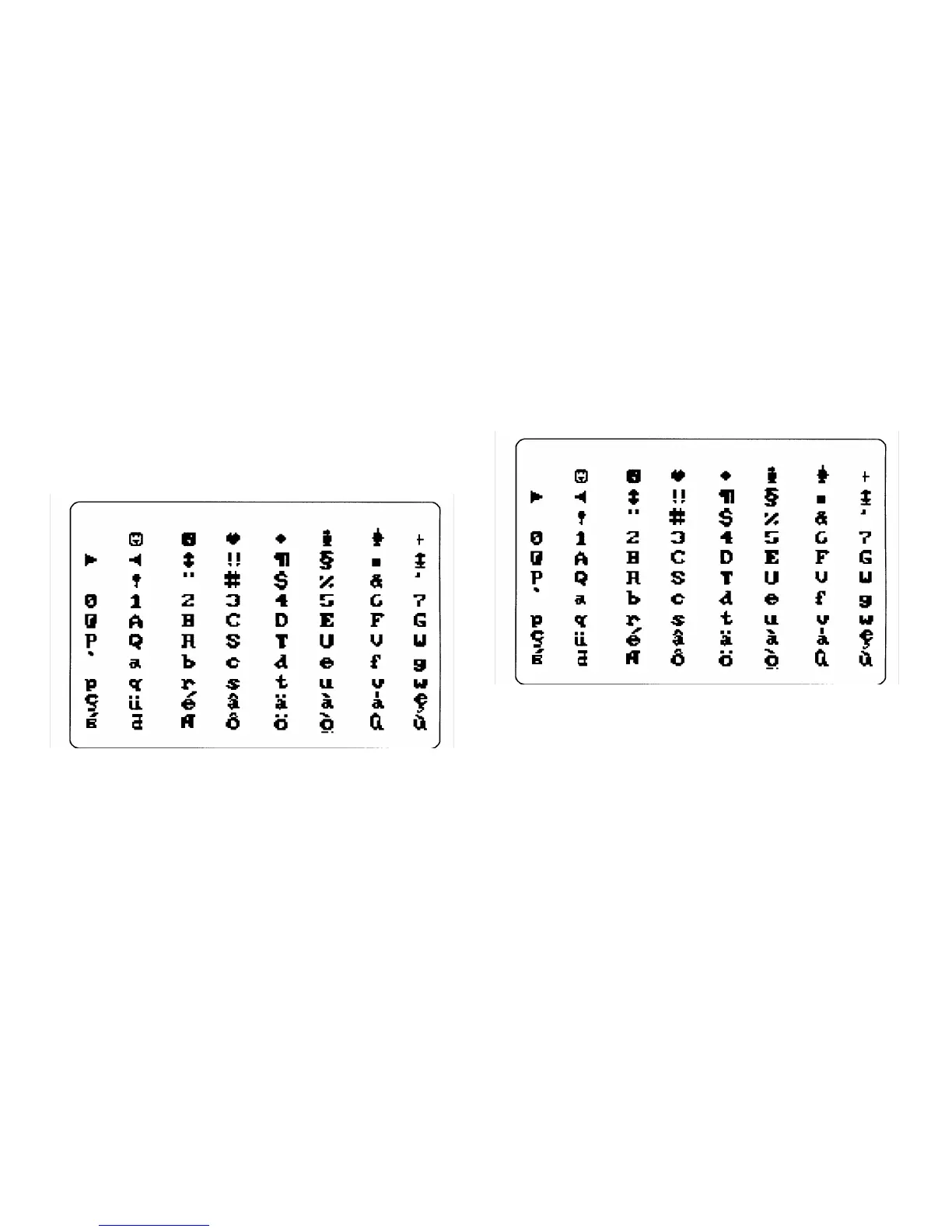B-2 Dell PowerEdge 6100/200 System Installation and Troubleshooting Guide
The following subsections describe the subtests of the
Text Mode Character Test in the order in which they
appear.
Character Attributes Subtest (80 x 25)
The 80-column x 25-line character attributes subtest dis-
plays four lines of text that demonstrate normal-intensity
video, reverse video, intensified video, and blinking
video.
Character Set Subtest (80 x 25)
The 80-column x 25-line character set subtest displays all
256 characters in the American Standard Code for
Information Interchange (ASCII) character set in
80-column by 25-line text mode. Figure B-1 shows an
example of the character set subtest screen.
Figure B-1. 80-Column x 25-Line Character Set
Subtest Screen
Character Attributes Subtest (40 x 25)
The 40-column x 25-line character attributes subtest
displays four lines of text in 40-column by 25-line
(double-wide) text mode that demonstrate normal-
intensity video, reverse video, intensified video, and
blinking video.
Character Set Subtest (40 x 25)
The 40-column x 25-line character set subtest displays all
256 characters in the ASCII character set in 40-column
by 25-line (double-wide) text mode. Figure B-2 shows an
example of the 40-column x 25-line character set subtest
screen.
Figure B-2. 40-Column x 25-Line Character Set
Subtest Screen
