9-pin connector; 16550C-
compatible
25-hole connector (bidirectional)
6-pin mini-DIN connector
6-pin mini-DIN connector
two front-panel and six back-panel
USB 2.0–compliant connectors
Five back miniature connectors for
line-in, line-out, microphone,
surround and center/Low-Frequency
Effects (LFE) channel
one front miniature connector for
line-out
40-pin connector on PCI local bus
40-pin connector on PCI local bus
Intel Extreme Graphics controller
Integrated Intel PRO 10/100
Ethernet
green light — Blinking green
indicates sleep state; solid green
indicates power-on state.
amber light — Blinking amber
indicates a problem with an
installed device; solid amber
indicates an internal power problem
four bicolor (amber and green)
located on back panel
853 BTU (fully-loaded computer
without monitor)
Voltage
(See the safety instructions in your
Owner's Manual or Product
Information Guide for important
voltage setting information.)
100 to 120 V at 60 Hz; 200 to 240
Vat50Hz
36.8 x 18.4 x 42.6 cm
(14.5 x 7.25 x 16.75 inches)
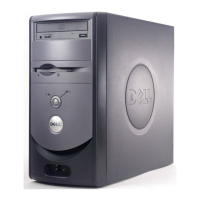
