72 Adding Parts
www.dell.com | support.dell.com
Back View
15
3
16
11
12*
5*
1
8
10
17
18
7
13*
2
6
4*
14
9
*On computers with integrated sound.
1 parallel connector Connect a parallel device, such as a printer, to the parallel connector. If you have a USB
printer, plug it into a USB connector.
2 diagnostic lights (4) Use the lights to help you troubleshoot a computer problem based on the diagnostic
code. For more information, see "Dell Diagnostics" on page 58.
3 mouse connector Plug a standard mouse into the green mouse connector. Turn off the computer and any
attached devices before you connect a mouse to the computer. If you have a USB
mouse, plug it into a USB connector.
4 surround connector Use the black surround connector (available on computers with integrated sound) to
attach multichannel-capable speakers.
(On computers with a sound card, use the connector on the card.)
5 line-in connector Use the blue line-in connector (available on computers with integrated sound) to
attach a record/playback device such as a cassette player, CD player, or VCR.
(On computers with a sound card, use the connector on the card.)
6 cover latch Releases the cover from the computer.
J2936bk0.book Page 72 Tuesday, September 2, 2003 3:06 PM
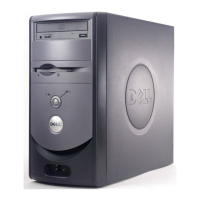
