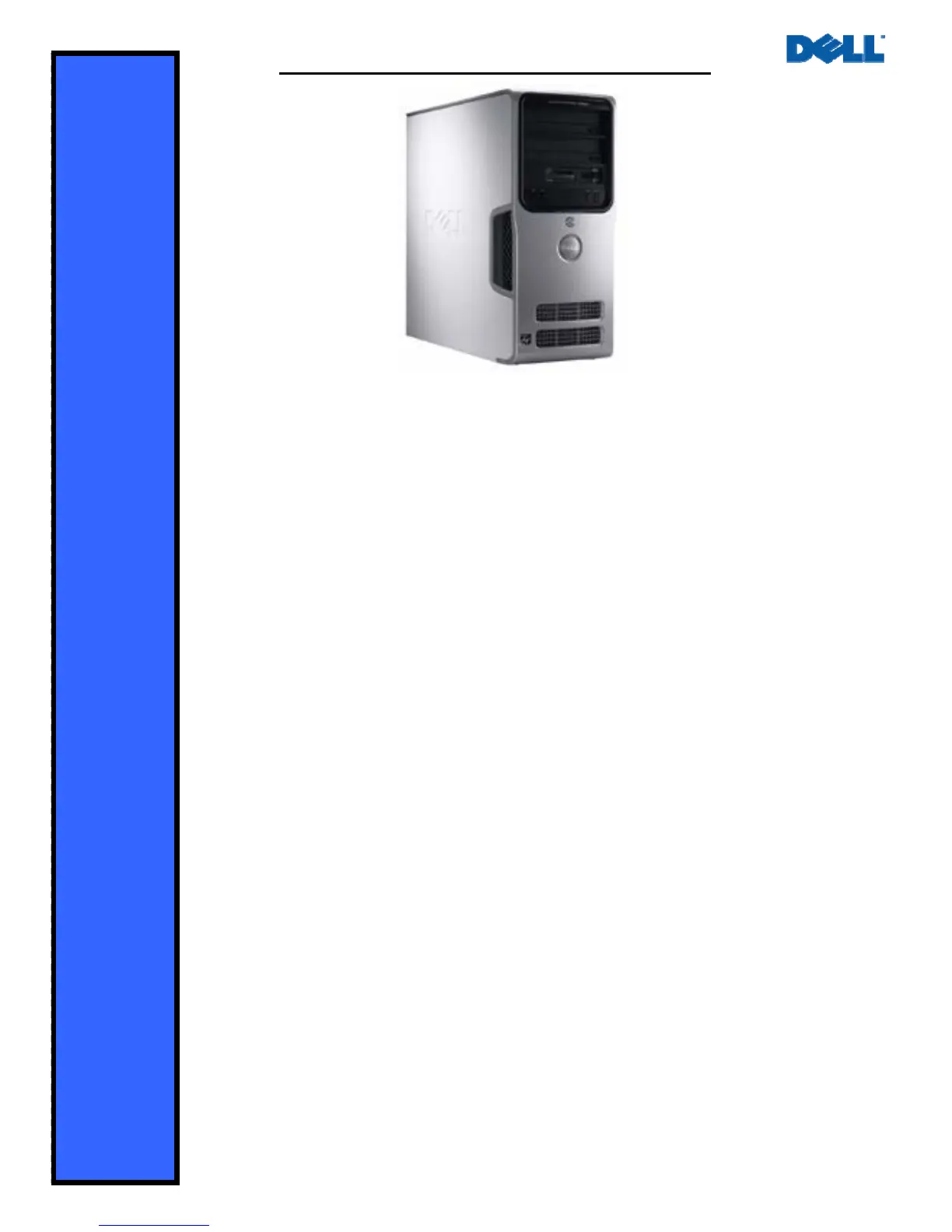Dell Confidential
3
Dell
™
Dimension E520
Overview
High performance video, fast memory and latest HDD solutions in
an expandable design for all your multi-tasking, multi-media and
entertainment needs.
Key Benefits
Peace of Mind: Dell exclusively offers Dell DataSafe™, a solution
that seamlessly backs up and restores all your valuable memories, and
important data from software corruption and hardware failures.
Listen to your music (and thoughts), not your PC: The Dimension
E520 uses Dell’s QuietCase™ design and the BTX motherboard form
factor to deliver exceptional performance without noisy distractions.
The Dell QuietCase™ design also provides tool-less entry to the
chassis for hassle-free option/upgrade installation and maintenance.
Choice…Choose the right features, options, and performance
from Entry to Multi-Media: Begin your choice from among the many
Intel™ processors, high speed memory, and hard drive options Dell
offers. Next, consider whether Intel® Graphics Media Accelerator 3000
works for you or if you prefer to upgrade to the optional PCI-Express
graphics solutions. Continue your personalization by adding Dolby®
Digital 5.1 capability to the integrated 7.1 surround sound. Finally,
complete your multi-media odyssey by adding a TV tuner, a 13 in 1
media card reader, IEEE 1394 adapter, and your choice of three
Microsoft® operating systems - Windows® XP Home, XP Professional,
or Media Center Edition.
Protect your personalized investment: Backed by Dell’s award-
winning Support and Service, you receive 1 year limited warranty*
standard or you increase your coverage with options up to 4 years.
Should the situation arise, DellConnect is a simple online access tool
that allows a Dell service and support associate to access your
computer through a broadband connection, diagnose your problem and
repair it. All under your supervision.
PRODUCT OVERVIEW
* See important information on Page 25.