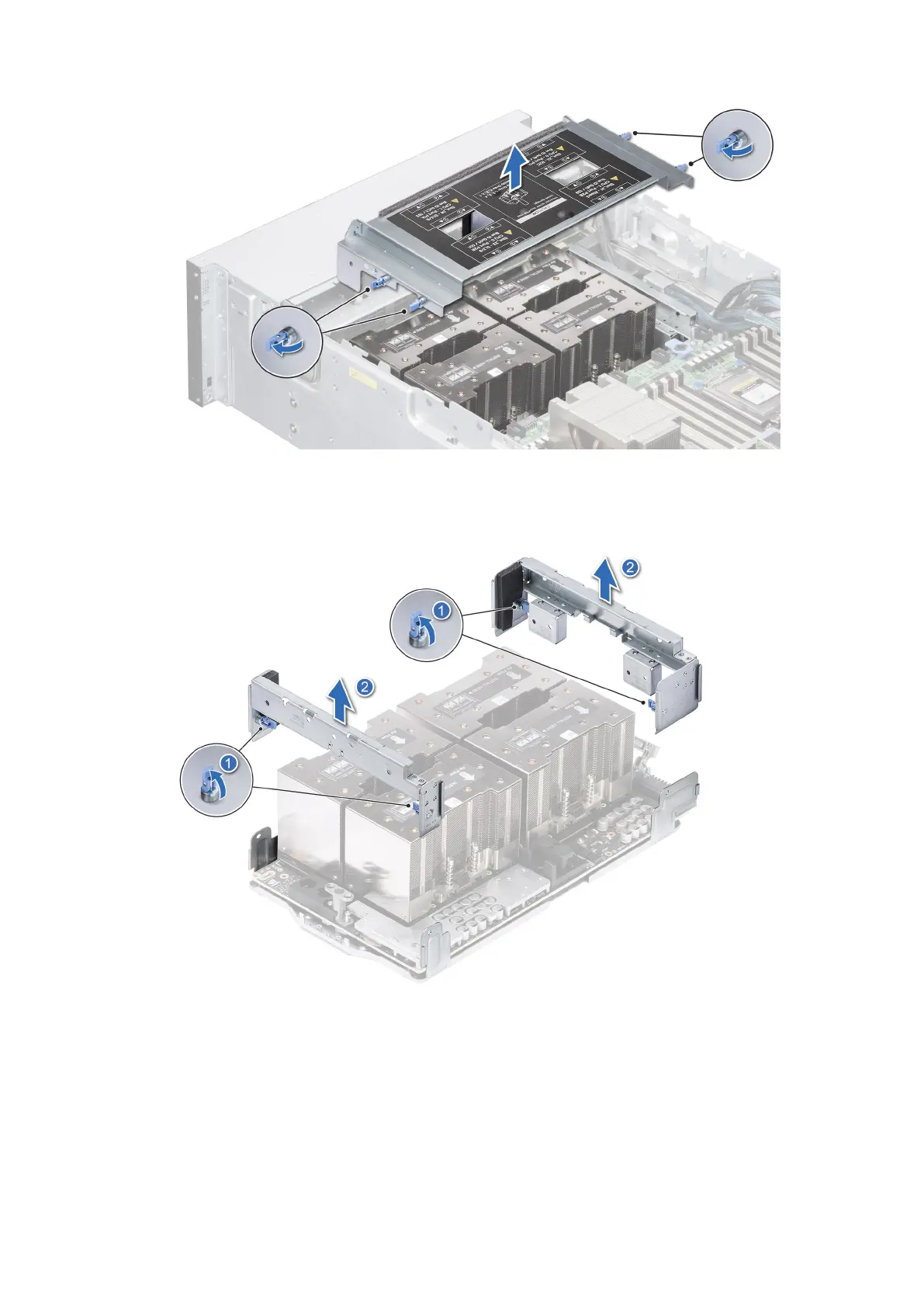Figure 43. Removing the GPU jig
3. Unlock the plungers for the left and right GPU tray handles and the GPU tray stopper, and pull the tray handles out of the
system.
Figure 44. Removing the GPU tray handles
4. Loosen the captive screws that secure the GPU tray stopper and remove the stopper out of the system.
Installing and removing system components
51
