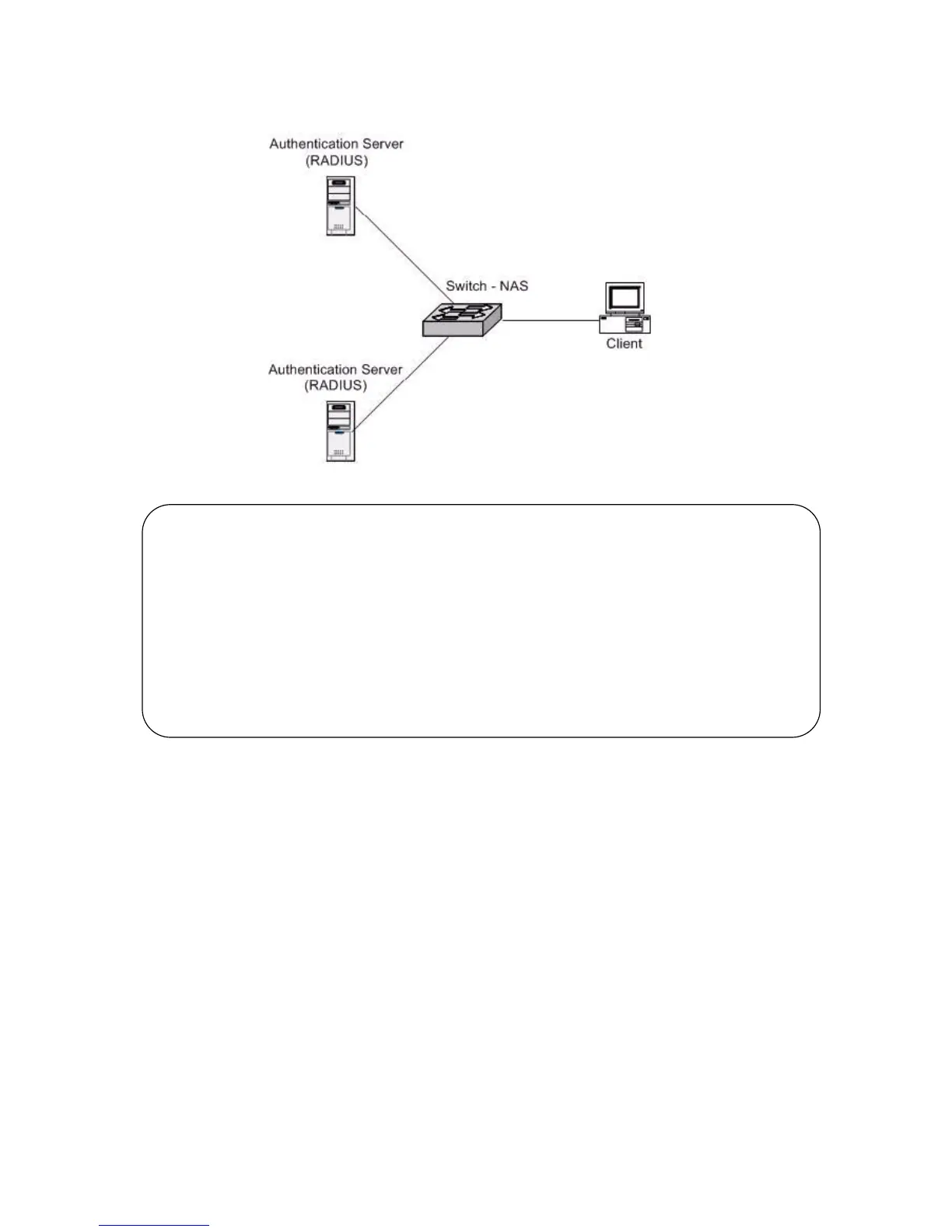140 | Providing User Access Security
www.dell.com | support.dell.com
Figure 9-104. Topology with Two RADIUS Servers
Figure 9-105. Configuration Example for Two RADIUS Servers
Enabling Secure Management with SSH
SFTOS supports three ways to provide more secure management access to the switch:
• Interactive login using the Telnet protocol with Secure SHell (SSH) added for security
• SNMP: SNMP includes its own security features.
Force10 #config
Force10 (Config)#radius server host auth 10.10.10.10
Force10 (Config)#radius server key auth 10.10.10.10
Enter secret (16 characters max):******
Re-enter secret:******
Force10 (Config)#radius server host auth 11.11.11.11
Force10 (Config)#radius server key auth 11.11.11.11
Enter secret (16 characters max):******
Re-enter secret:******
Force10 (Config)#radius server primary 10.10.10.10
Force10 (Config)#authentication login radiusList radius local
Force10 (Config)#users defaultlogin radiusList
Force10 (Config)#exit
