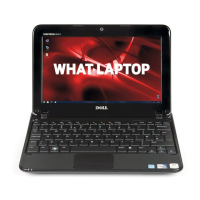l One half Mini-Card slot - for Wireless Local Area Network (WLAN)
Removing the Mini-Card
1. Follow the instructions in Before You Begin.
2. Remove the battery (see Removing the Battery).
3. Loosen the captive screw on the mini door.
4. Disconnect the antenna cables from the Mini-Card.
5. Release the Mini-Card by removing the two screws that secure the
Mini-Card to the system board connector.
6. Lift the Mini-Card out of its system board connector.

