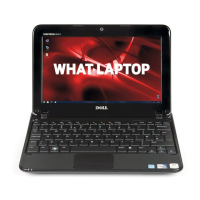13
Setting Up Your Inspiron Laptop
To enable wireless:
Turn on your computer.1.
Double-click the 2. icon on the system tray
or press <F2>.
The Wireless Enable/Disable dialog box
appears.
Select the option(s) you want to enable:3.
Enable Bluetooth –
Enable Wireless LAN/WiMax –
Enable Wireless WAN/GPS –
Click 4. OK.
To disable wireless:
Double-click the 1. icon on the system tray
or press <F2>.
The Wireless Enable/Disable dialog box
appears.
Clear the option(s) you want to disable:2.
Enable Bluetooth –
Enable Wireless LAN/WiMax –
Enable Wireless WAN/GPS –
Click 3. OK.

