9. Open the display as far as possible.
10. Disconnect the Mini-Card antenna cables from the Mini-Card.
11. Note the routing of the Mini-Card antenna cables and remove them from the routing guides on the computer.
12. Disconnect the display cable from the connector on the system board.
13. Remove the two screws that secure the display assembly to the computer base.
14. Lift the display assembly off the computer base.
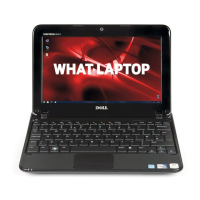
