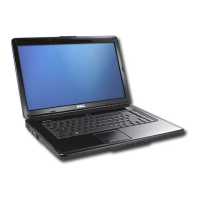22 About Your Computer
Front View
1 camera indicator (optional) 2 camera (optional)
3 display latch 4 display
5 power button 6 keyboard
7 device status lights 8 touch pad
9 consumer IR 10 media control buttons
11 touch pad buttons 12 Dell MediaDirect™ button
13 keyboard status lights 14 digital array microphones
4
5
13
3
6
12
8
7
14
2
1
11
9
10

