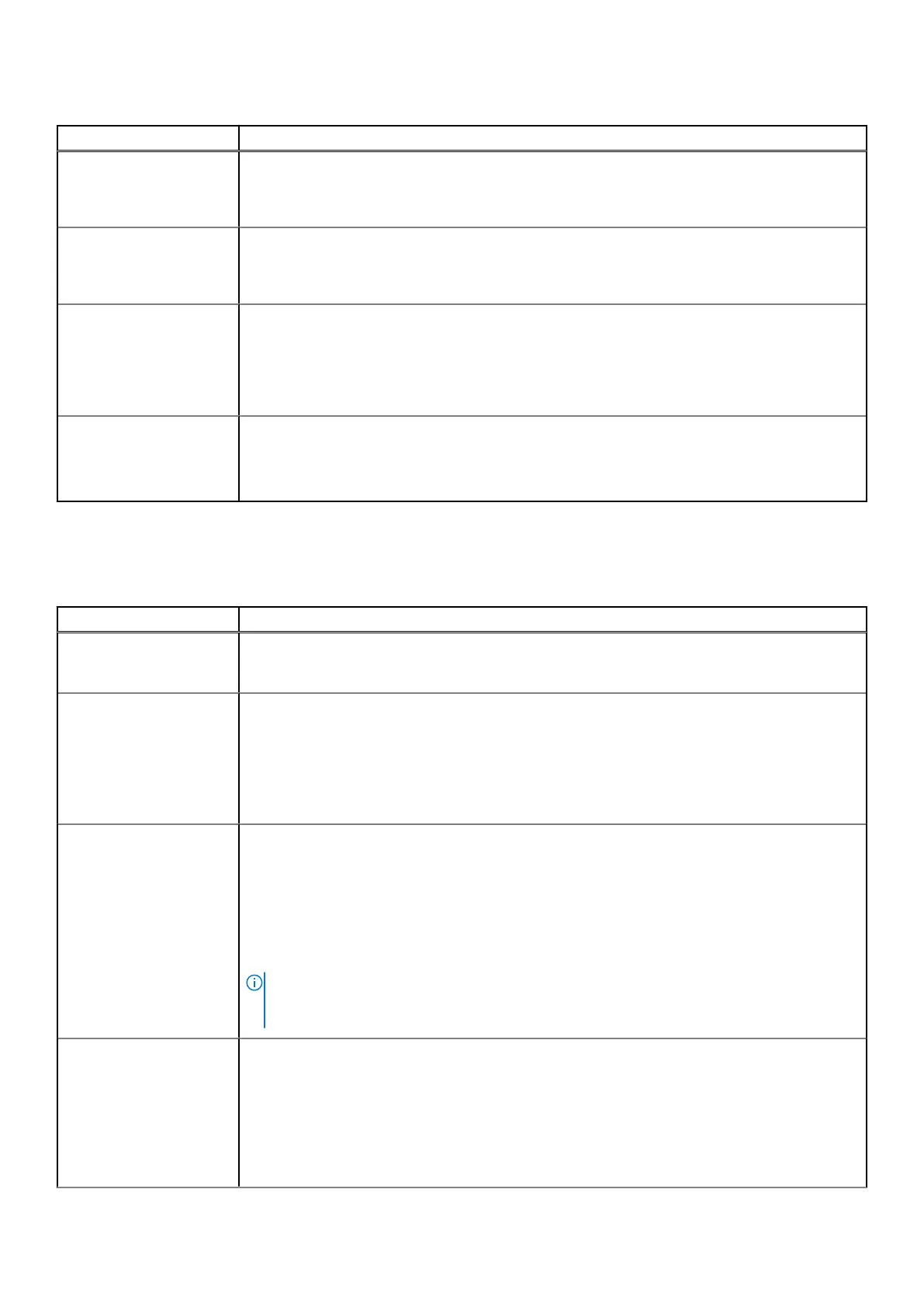Table 9. Security (continued)
Option Description
● Disabled
● Enabled
This option is enabled by default.
Intel Paltform Trust
Technology On
This option lets you control if the Intel Platform Trust Technology feature needs to be visible in
the Operating System.
This option not set by default.
Intel SGX
If enabled, it provides a secure environment for running codes and storing information of the
Operating System.
● Disabled
● Enabled
● Software Control—Default
SMM Security
Mitigation
Allows you to enable or disable extra UEFI SMM Security Mitigation protection.
● SMM Security Mitigation
This option is not set by default.
Passwords
Table 10. Passwords
Option Description
Enable Strong
Passwords
Allows you to set strict rules for admin and system passwords.
The option is not set by default.
Password Configuration
Allows you to set or change the minimum and maximum characters for Admin and System
password.
● Admin Password Min
● Admin Password Max
● System Password Min
● System Password Max
Admin Password
Allows you to set, change, or delete the administrator(admin) password.
The entries to set password are:
● Enter the old password:
● Enter the new password:
● Confirm new password:
Click OK once you set the password.
NOTE: For the first time login, "Enter the old password:" field is marked to "Not set." Hence,
password has to be set for the first time you login and then you can change or delete the
password.
System Password
Allows you to set, change, or delete the System password.
The entries to set password are:
● Enter the old password:
● Enter the new password:
● Confirm new password:
Click OK once you set the password.
122 System setup
