Type and hit enter to sea
Inside my laptop
Do-It-Yourself laptop and notebook repair tips and tricks
RSS
Laptop Repair Tools•
Laptop Repair Videos
•
Most Popular Guides
•
Recover Files From Broken Laptop
•
How to replace or upgrade memory in Dell Latitude D830
notebook
In this post I explain how to replace or upgrade memory (aka RAM) in a Dell Latitude D830 notebook. Also, these instructions should work
for a Dell Latitude D820 notebooks and maybe some other models. Please mention you notebook model in the comments if this guide
works for you.
You can check the amount of installed memory in the BIOS setup menu. As you see, in my laptop I have 1024MB (or 1GB) memory
installed.
Dell Latitude D830 notebook requires DDR2 memory modules. You should use PC2-5300 SODIMM memory which runs at 667MHz.You
can use same memory type for a Latitude D820 notebook too.
Dell Latitude D820/D830 can take up to 4GB memory total. You can install up to 2GB memory in each slot (there are two slots available).
Home•
Toshiba Solid SSDs
Up to 512GB of Solid Performance Reliability & Endurance ssd.toshiba.com
Ads by Google
Pa
e 1 of 15How to replace or up
rade memor
in Dell Latitude D830 notebook >> Inside m
laptop
4/6/2011htt
://www.insidem
la
to
.com/re
lace-u
rade-memor
-ram-i
-dell-latitude-d830-notebook
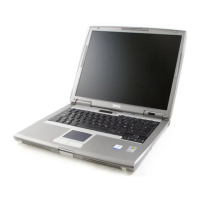











