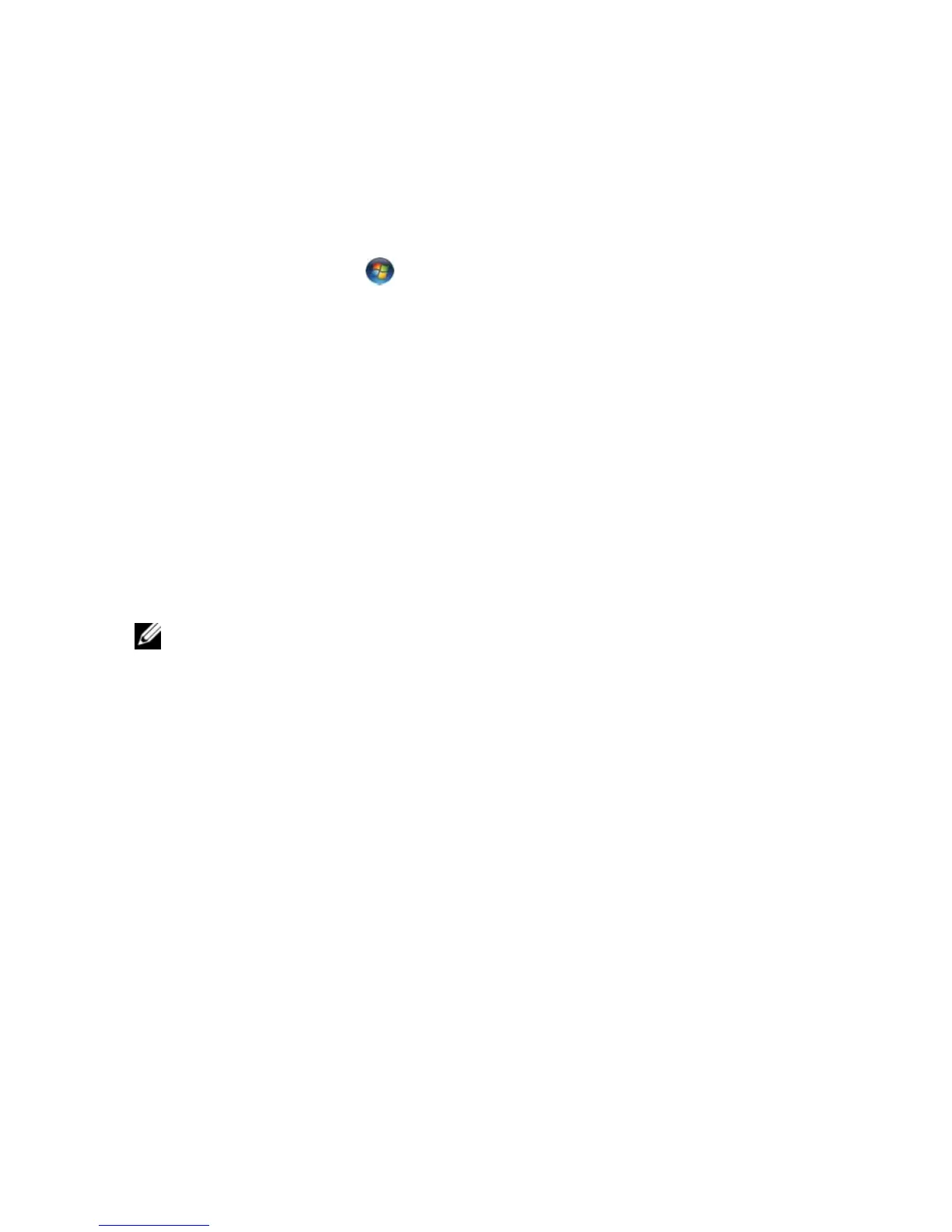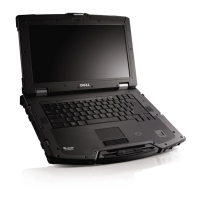3
Antes de desacoplar o Tablet PC, ajuste as configurações de gerenciamento de
energia para que o Tablet PC não entre em modo de repouso, espera ou
hibernação ao fechar (abaixar) o monitor:
Windows Vista
®
a
Clique em
Iniciar
→
Painel de controle
→
PC móvel
→
Opções de
energia
→
Change what closing the lid does
(
Alterar o que acontece
quando a tampa é fechada
).
b
No menu suspenso
When I close the lid
(Quando eu fechar a tampa)
,
selecione
Não fazer nada.
Windows
®
XP
a
Clique em
Iniciar
→
Painel de controle
→
Desempenho e manutenção
→
Opções de energia
→
Avançado
.
b
Na opção
When I close the lid of my portable computer (Ao fechar a
tampa do computador portátil)
, selecione
Nada a fazer
.
Acoplamento do Tablet PC à bateria auxiliar
NOTA: Depois de acoplar o Tablet PC à bateria auxiliar, o adaptador CA do computador
portátil também carrega essa bateria.
1
Execute os procedimentos descritos em "Como configurar a bateria auxiliar"
na página 16.
2
Alinhe a parte traseira do Tablet PC à traseira da bateria e abaixe a parte
frontal do computador portátil sobre a
bateria auxiliar
.
