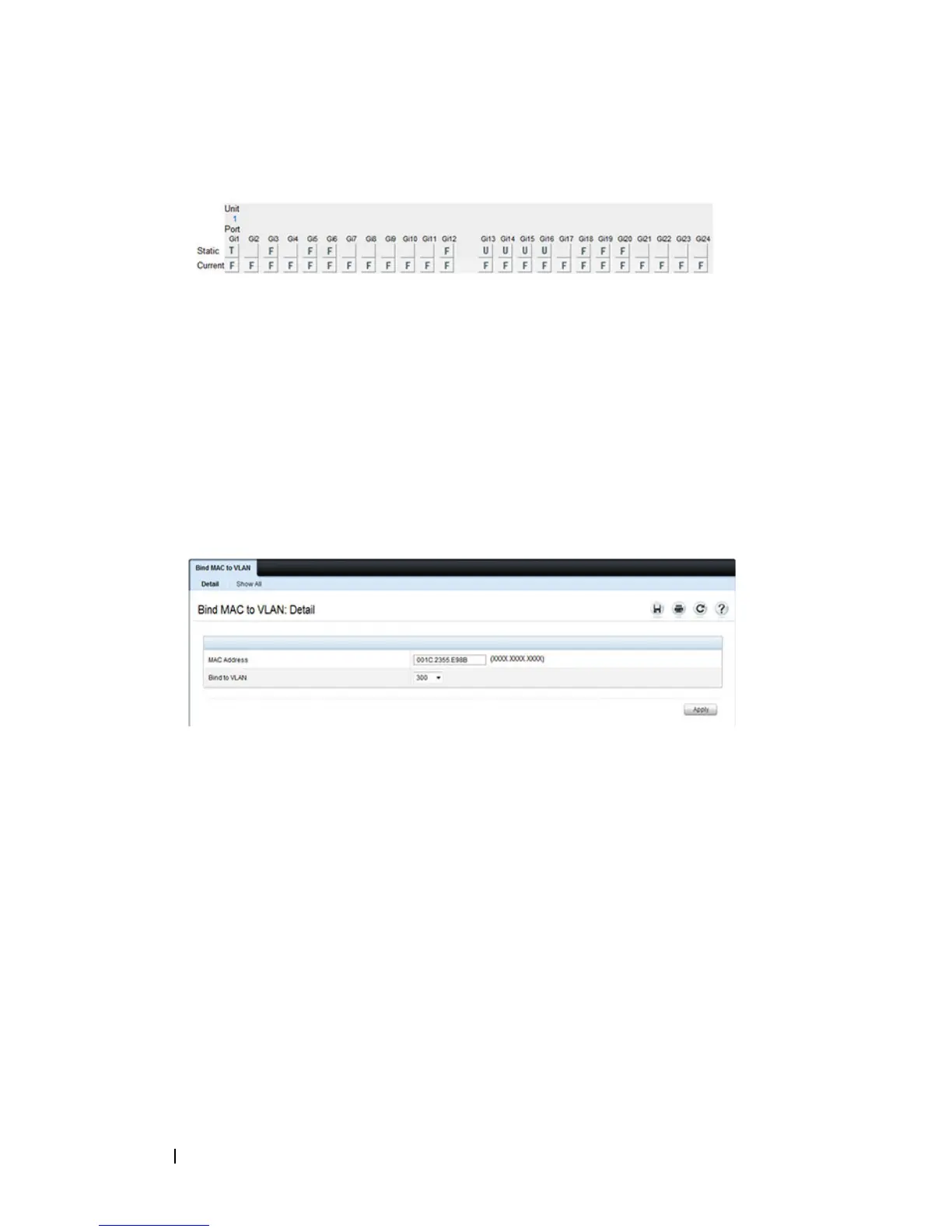704 Configuring VLANs
Figure 21-31. Trunk Port Configuration
8
Configure the MAC-based VLAN information.
a
Go to the
Switching
→
VLAN
→
Bind MAC to VLAN page.
b
In the
MAC Address
field, enter a valid MAC address, for example
00:1C:23:55:E9:8B.
c
In the
Bind to VLAN
field, enter 300, which is the Sales VLAN ID.
d
Click
Apply
.
Figure 21-32. Trunk Port Configuration
e
Repeat steps b–d to add additional MAC address-to-VLAN
information for the Sales department.
9
To save the configuration so that it persists across a system reset, use the
following steps:
a
Go to the
System
→
File Management
→
Copy Files page
b
Select Copy Configuration and ensure that Running Config is the
source and Startup Config is the destination.
c
Click
Apply
.
