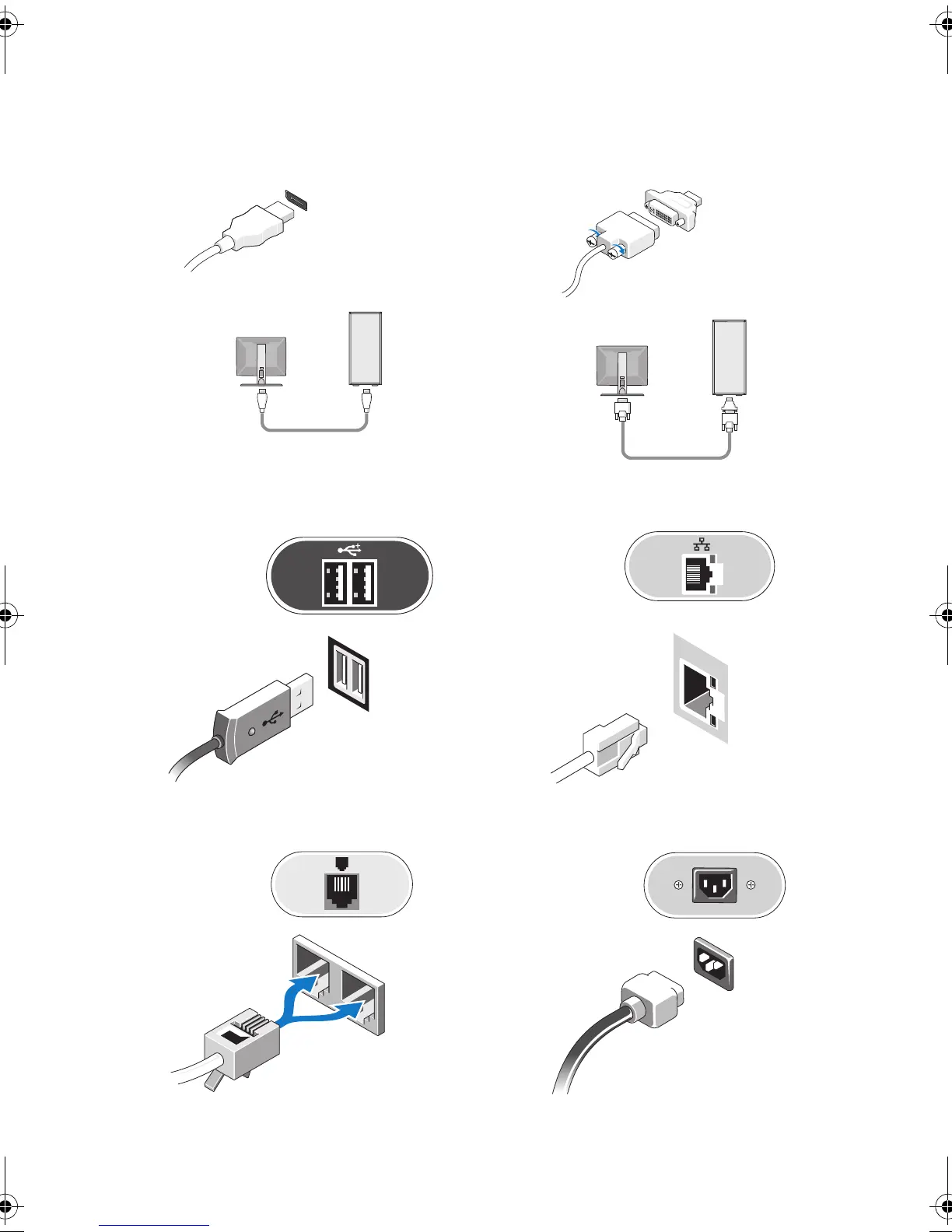e
The DisplayPort cable.
f
DVI to DisplayPort connector.
2
Connect a USB device, such as
a keyboard or mouse.
3
Connect the network cable
(optional).
4
Connect the modem (optional).
5
Connect the power cable(s).
K080Dam2.fm Page 6 Monday, January 25, 2010 11:24 AM