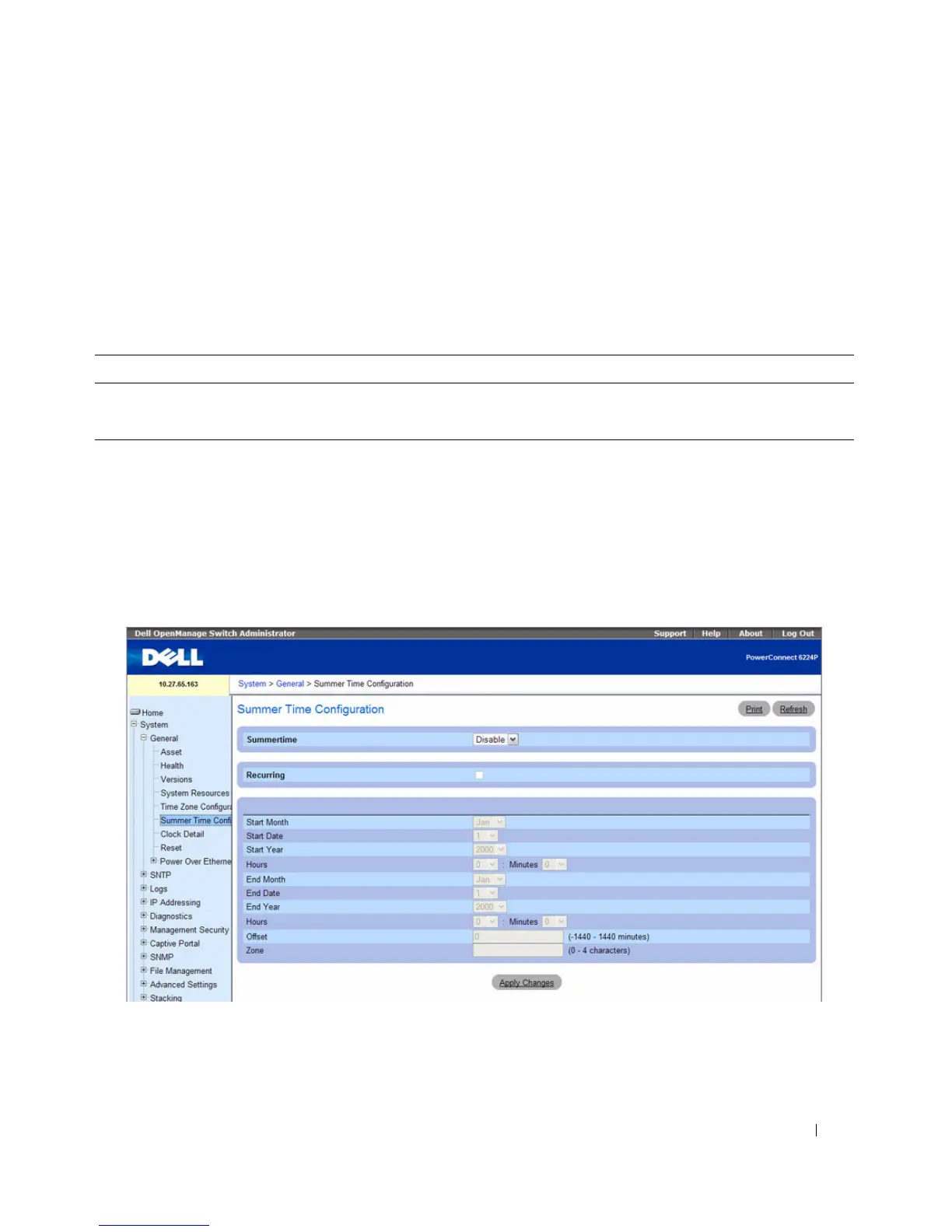Configuring System Information 123
The time zone settings are modified, and the device is updated.
Configuring Time Zone Settings Using CLI Commands
For information about the CLI commands that perform this function, see the
Clock Commands
chapter
in the
CLI Reference Guide
. The following table summarizes the equivalent CLI commands you use to
configure time zone settings.
Summer Time Configuration
Use the Summer Time Configuration page to specify a defined summer time duration and offset.
To display the Summer Time Configuration page, click System
→
General
→
Summer Time
Configuration in the tree view.
Figure 6-6. Summer Time Configuration
The fields on the Summer Time Configuration page change when you select or clear the Recurring
check box. The Summer Time Configuration page contains the following fields:
•
Recurring
— Select the check box to indicate that the configuration is to be repeated every year.
Table 6-5. Time Zone Settings Commands
CLI Command Description
clock timezone Sets the offset to Coordinated Universal Time.
no clock timezone Resets the time zone settings.
