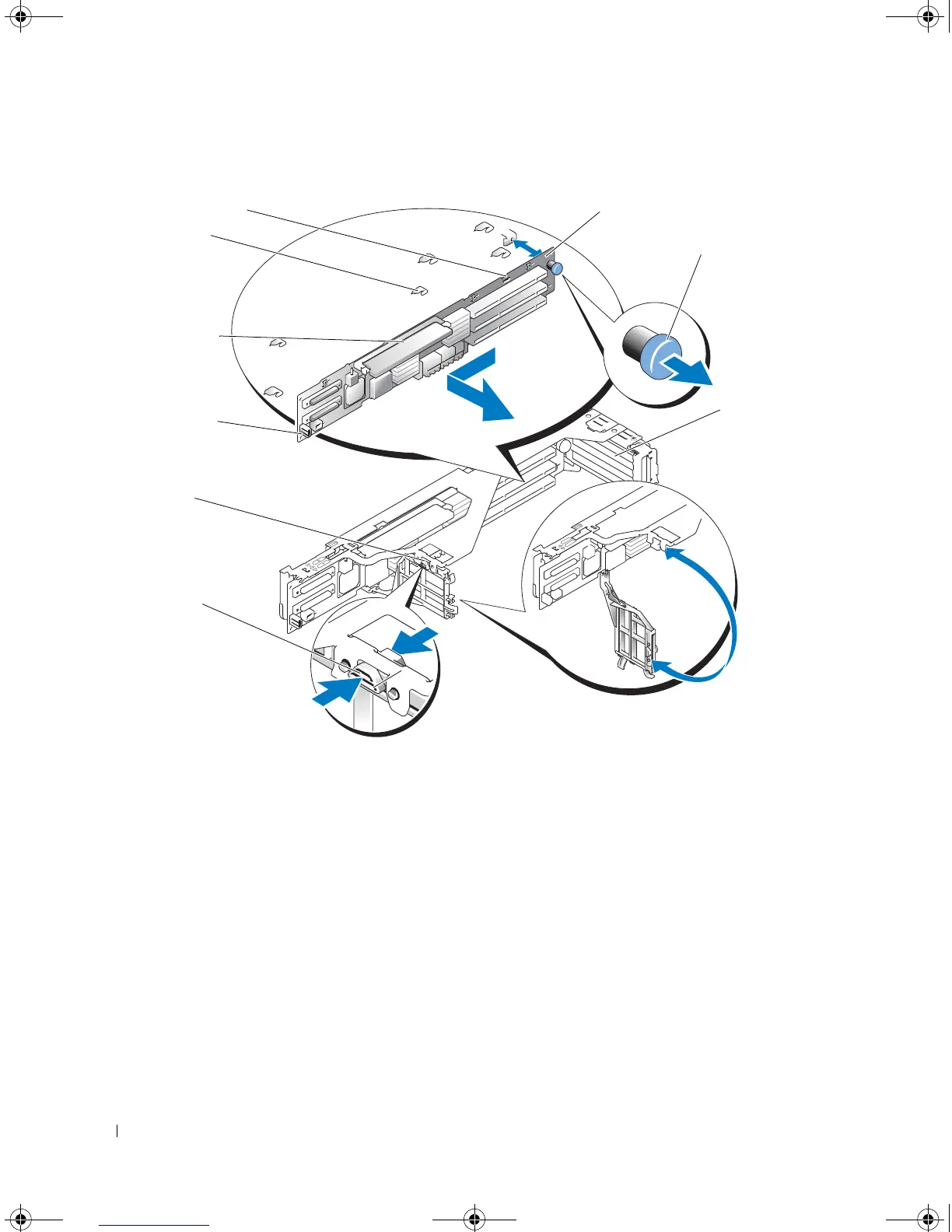10 Upgrading Your System Board and Riser Board
www.dell.com | support.dell.com
Figure 1-4. Removing the Expansion-Card Riser Board From a Dell PowerEdge 2850 System
3
Remove the expansion-card riser board:
a
Pull the riser retention pin. See Figure 1-4.
b
While pulling the retention pin, slide the riser board away from the expansion card
openings.
c
Lift the expansion-card riser board from the six securing tabs.
4
Place the riser board in the expansion-card cage so that the tabs are fully inserted in the slots
on the riser board. See Figure 1-4.
5
Slide the riser board toward the expansion card openings until you feel the riser-board
retention pin snap into place.
6
Close the expansion-card guide.
7
If applicable, reinstall the RAID memory module onto the riser board.
retention pin
expansion-card
guide release
tabs (2)
expansion-card
guide
expansion-card riser board
expansion
card
openings
tabs
slots
RAID
memory
module
connector
RAID
battery
connector
D8781bk0.book Page 10 Wednesday, October 6, 2004 3:43 PM