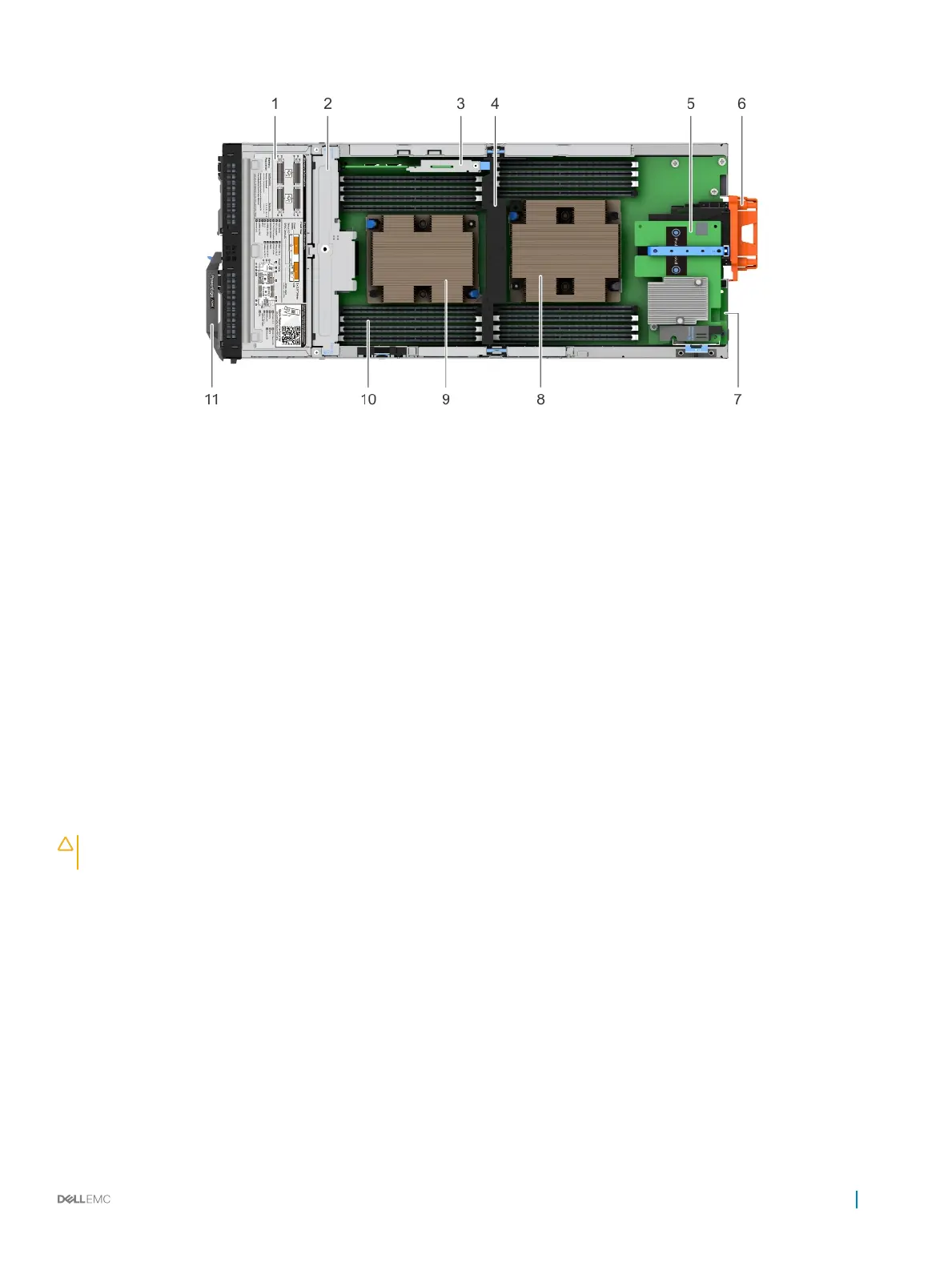Figure 10. Inside the system
1 drive cage 2 drive backplane
3 IDSDM card 4 air shroud
5 mezzanine card (fabric C) 6 I/O connector cover
7 Network Daughter Card (NDC) 8 heat sink (CPU1)
9 heat sink (CPU2) 10 memory module (16)
11 system handle
Air shroud
The air shroud directs the airow across the entire system. Air shroud prevents the system from overheating and is used to maintain
uniform airow inside the system.
Removing the air shroud
Prerequisites
CAUTION
: Never operate your system with the air shroud removed. The system may get overheated quickly, resulting in
shutdown of the system and loss of data.
1 Follow the safety guidelines listed in Safety instructions.
2 Follow the procedure listed in Before working inside your system.
Step
Press the release tabs on the air shroud, and lift the air shroud away from the system.
Installing and removing system components
53
