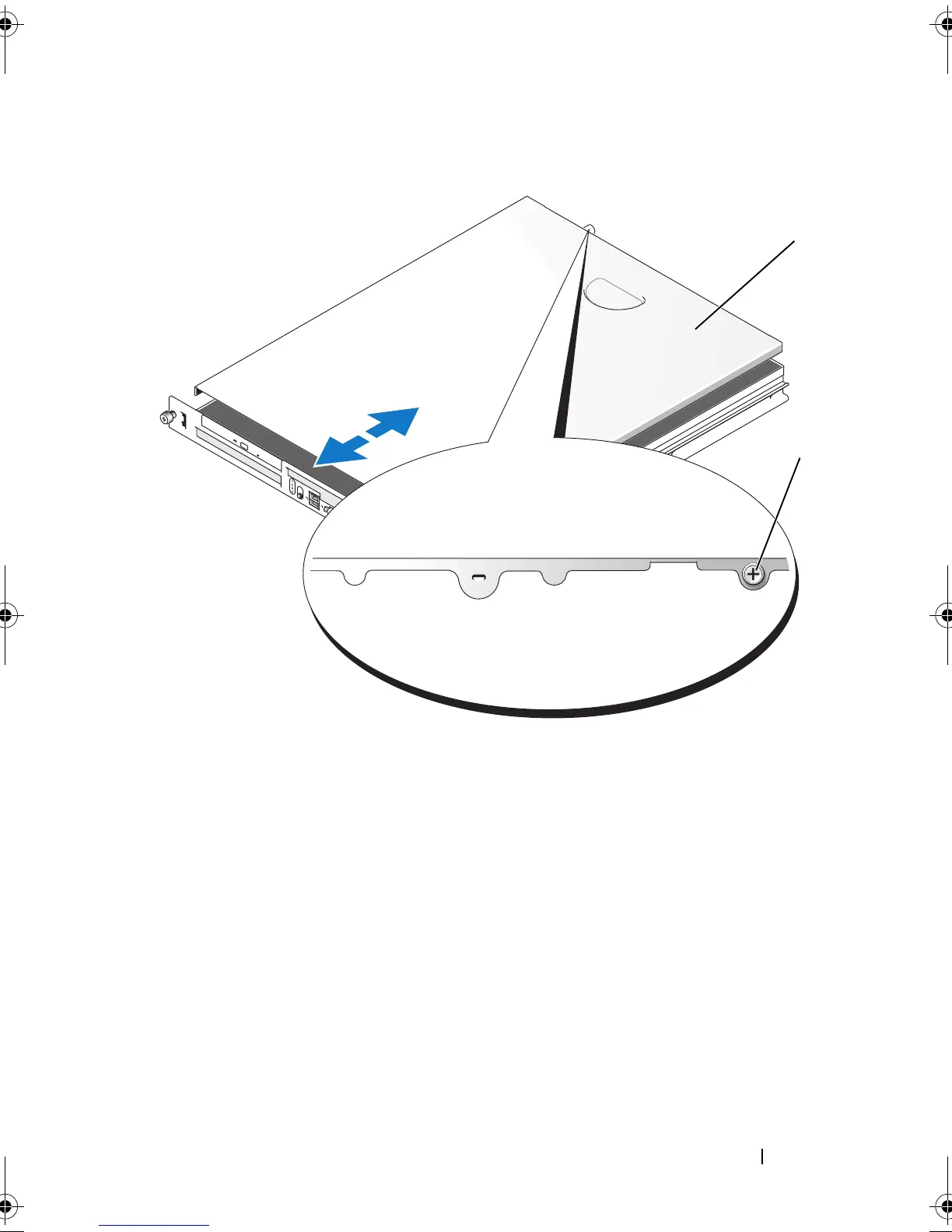Installing System Components 55
Figure 3-3. Installing and Removing the System Cover
Closing the System
1
Ensure that you did not leave tools or parts inside the system.
2
Place the cover over the sides of the chassis, and slide the cover forward.
3
Tighten the thumbscrew at the back of the system to secure the cover. See
Figure 3-3.
4
Replace the system in the rack, and reconnect the peripheral cables.
5
Reconnect the system to the electrical outlet, and turn on the system.
1 system cover 2 thumbscrew
1
2
book.book Page 55 Thursday, August 30, 2007 3:30 PM
