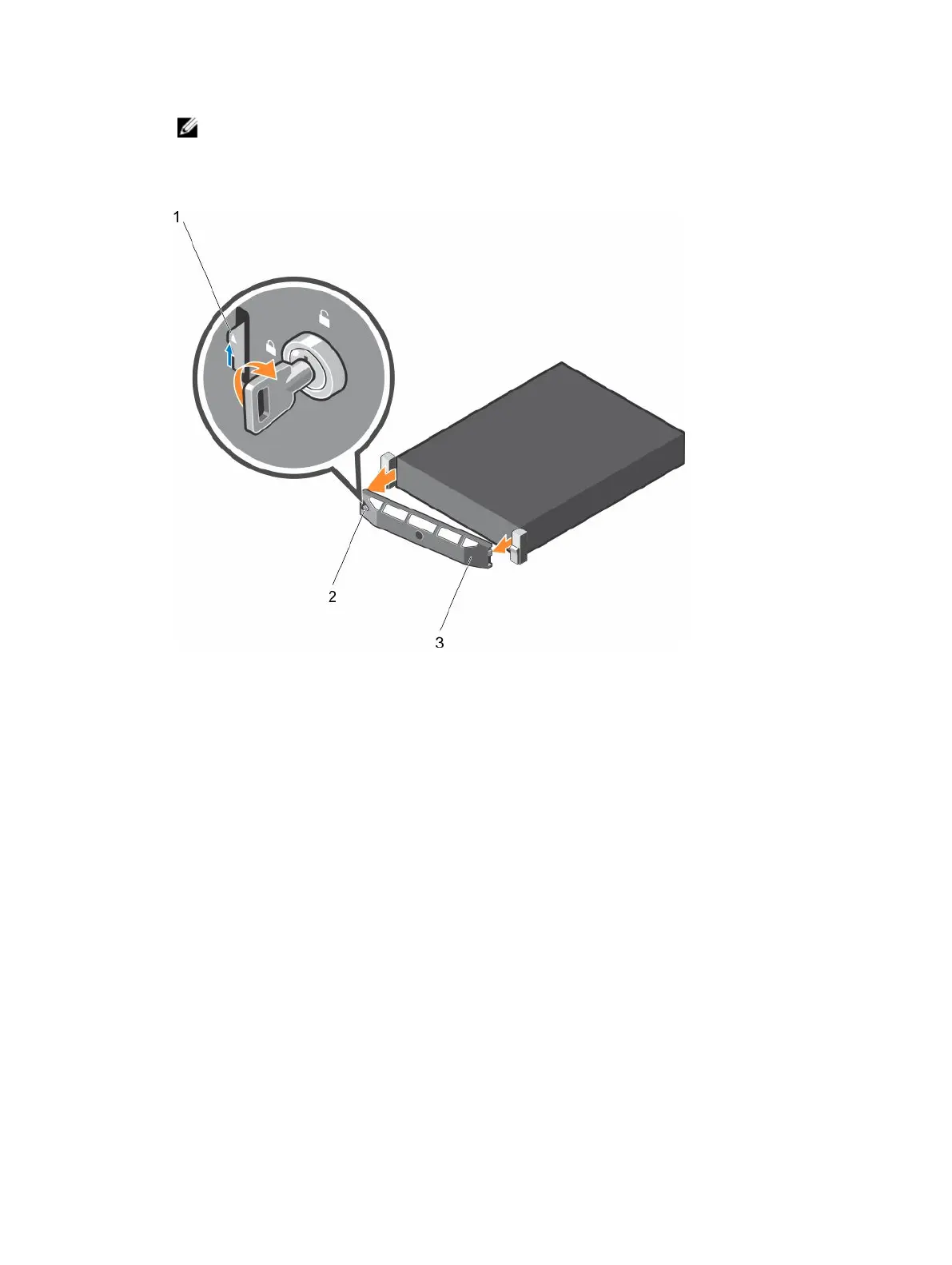NOTE: The bezel key is attached to the back of the bezel.
2. Unlock the bezel by using the key.
3. Slide the release latch up and pull the left end of the bezel.
4. Unhook the right end, and remove the bezel.
Figure 14. Removing the optional front bezel
1. release latch 2. bezel lock
3. front bezel
75
