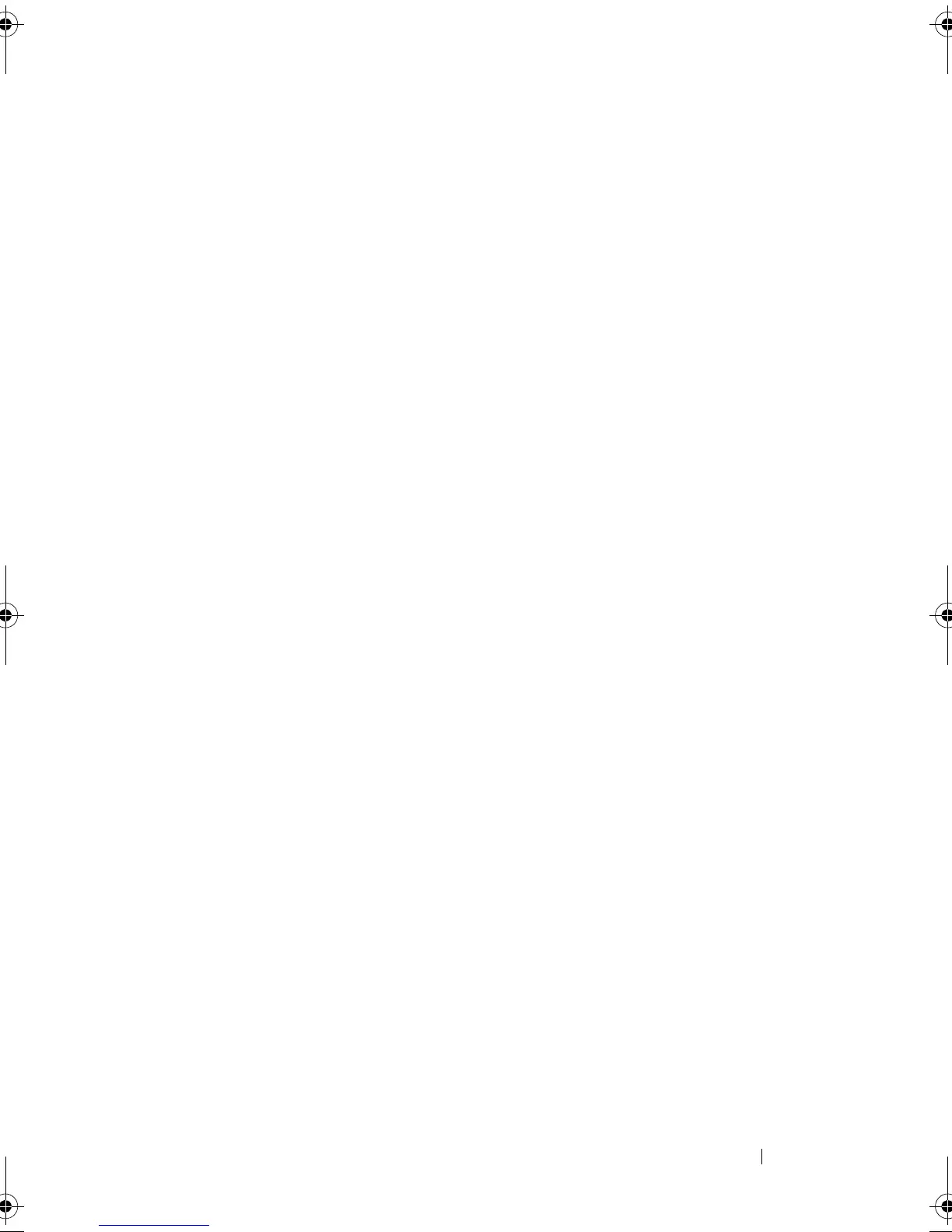Configuration: Disk Groups and Virtual Disks 131
1
In the AMW, select the
Logical
tab and select a disk group.
2
Select
Disk Group
Change
RAID Level
.
3
Select the appropriate RAID level and click
Yes
to confirm the selection.
The RAID level operation begins.
Removing a Host-to-Virtual Disk Mapping Using Linux DMMP
To remove a host-to-virtual disk mapping using Linux DMMP, follow these
steps:
1
Unmount the filesystem containing the virtual disk:
# umount filesystemDirectory
2
Run the following command to display multi-pathing topology:
# multipath -ll
Note the virtual disk that you want to delete from the mapping. For
example, the following information may be displayed:
mpath6 (3600a0b80000fb6e50000000e487b02f5) dm-10
DELL, MD32xx
[size=1.6T][features=3 queue_if_no_path
pg_init_retries 50][hwhandler=1 rdac]
\_ round-robin 0 [prio=6][active]
\_ 1:0:0:2 sdf 8:80 [active][ready]
\_ round-robin 0 [prio=1][enabled]
\_ 0:0:0:2 sde 8:64 [active][ghost]
In this example, the
mpath6
device contains two paths:
-- /dev/sdf at Host 1, Channel 0, Target 0, LUN 2
--/dev/sde at Host 0, Channel 0, Target 0, LUN 2
3
Flush the multi-pathing device mapping using the following command:
# multipath -f /dev/mapper/mapth_x
where
mapth_x
is the device you want to delete.
4
Delete the paths related with this device using the following command:
book.book Page 131 Friday, September 23, 2011 2:46 PM
