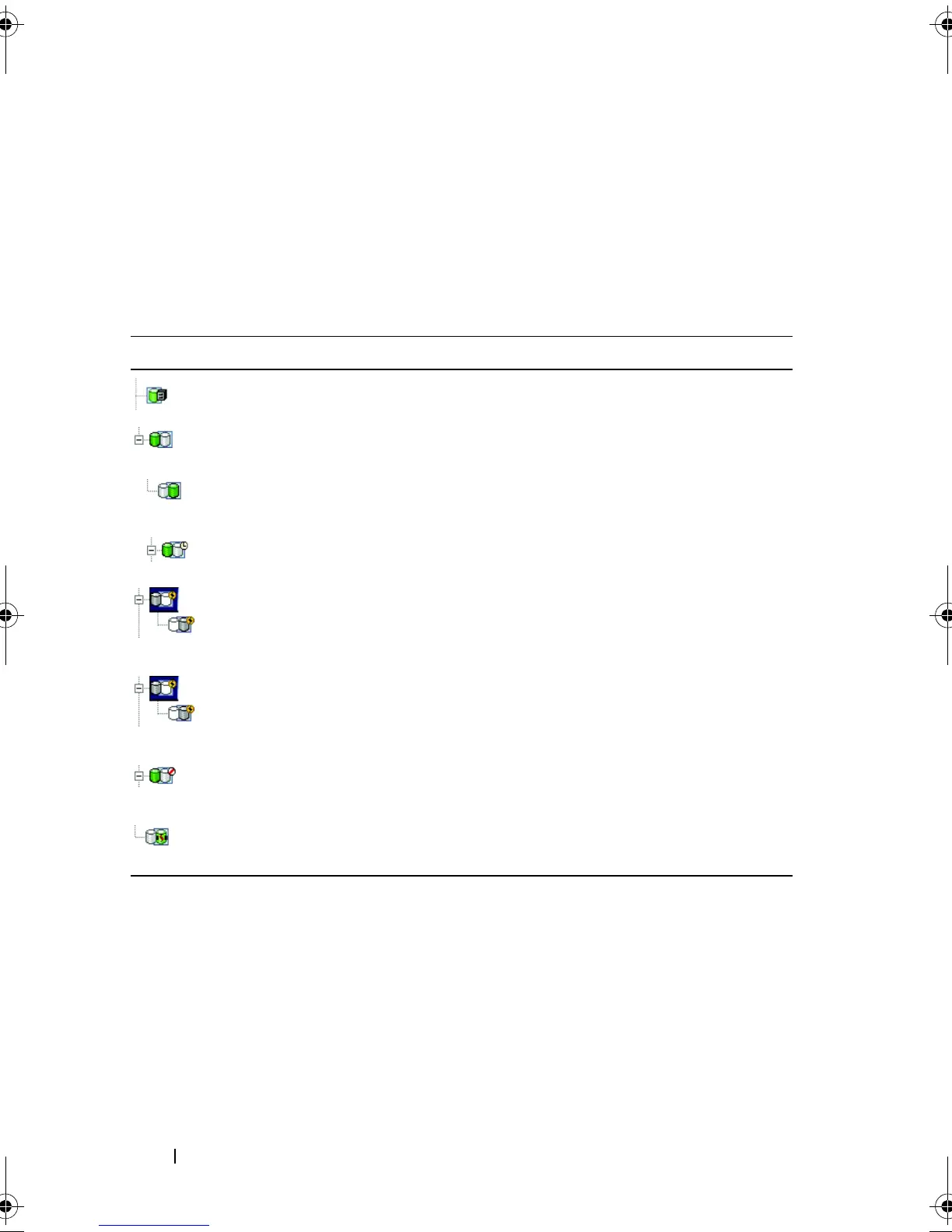202 Configuration: Premium Feature— Remote Replication
Virtual Disk Status Icons
In the Devices tab on the EMW, the following icons depict the status of each
virtual disk:
Changing Write Mode and Consistency Group Membership
Table 13-1. Write Mode and Consistency Group Membership
Icon Status
Replication repository virtual disk
Primary virtual disk
Secondary virtual disk
Primary virtual disk, synchronization in progress
Primary virtual disk, replication suspended
Secondary virtual disk, replication suspended
Primary virtual disk, unsynchronized
Secondary virtual disk, unsynchronized with communications loss
book.book Page 202 Friday, September 23, 2011 2:46 PM
