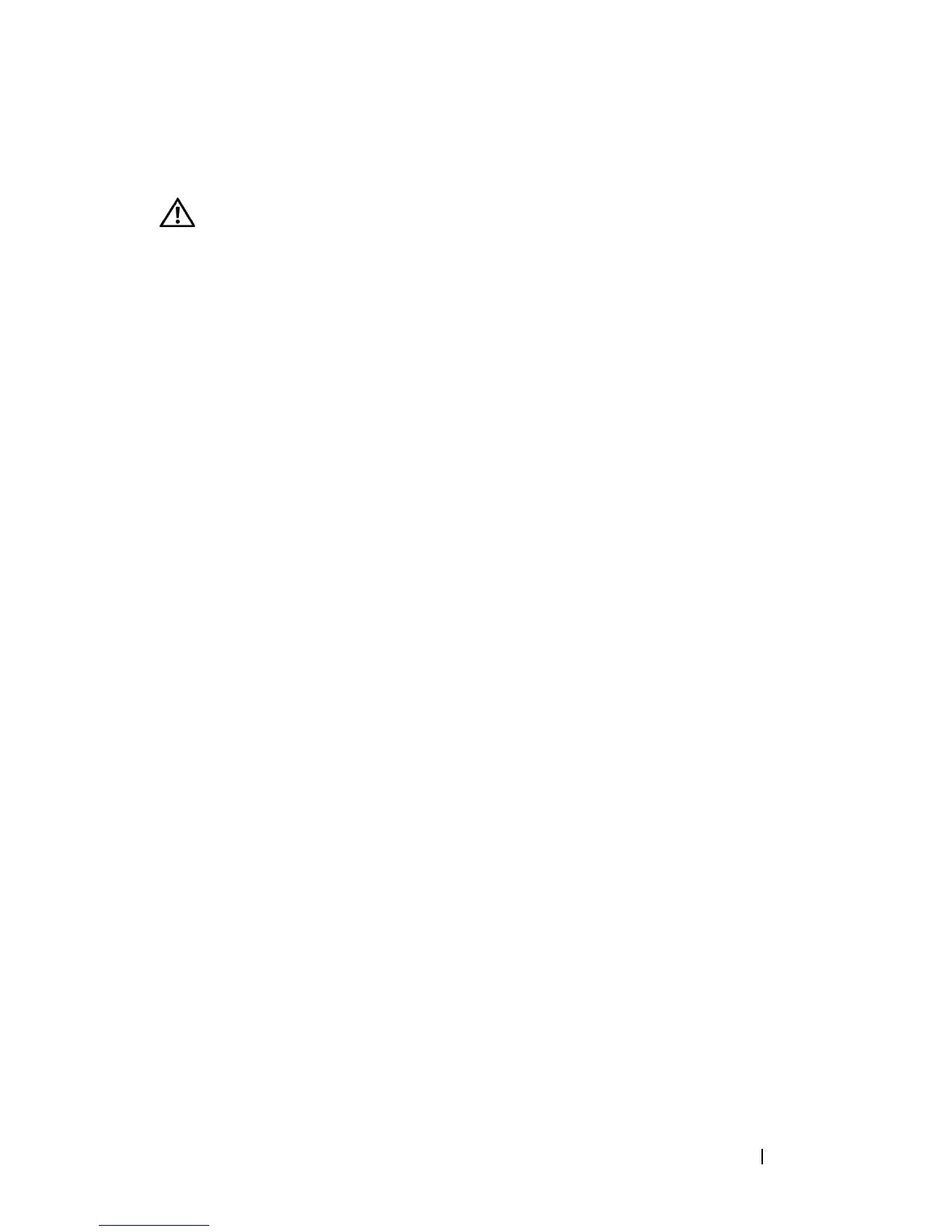About Your Computer 23
For instructions on removal and replacement of parts, see the Service Manual
at support.dell.com.
CAUTION: Do not touch the Processor Thermal-Cooling Assembly or any
other part inside the base cover before referring to the instructions in the
Service Manual.
To replace the base cover:
1
Align the tabs on the base cover to the bottom of the computer.
2
Tighten the captive screws on the base cover.
3
Replace the battery (see "Removing and Replacing the Battery" on
page 20).