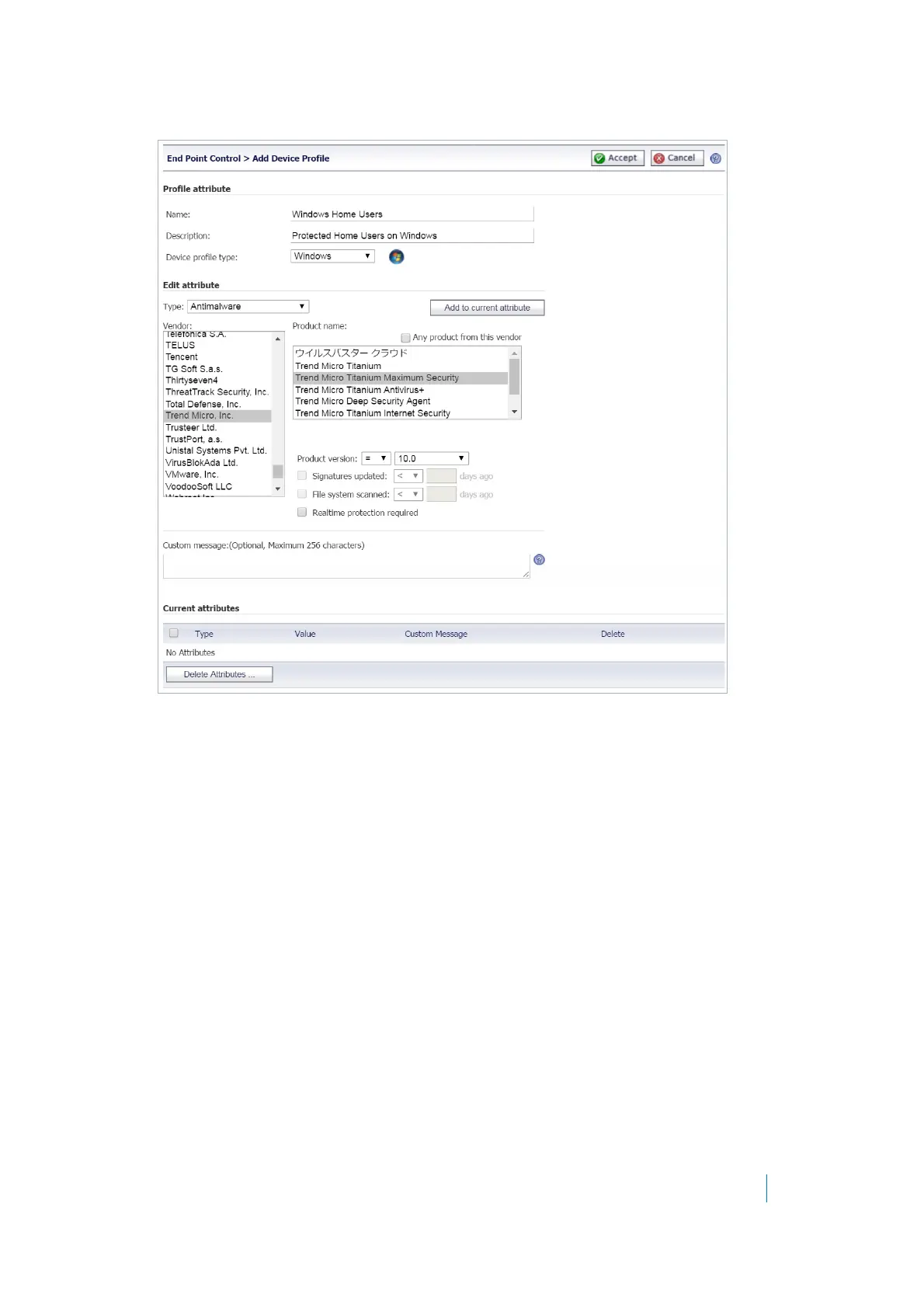Dell SonicWALL Secure Mobile Access 8.5
Administration Guide
251
The Add Device Profile page is displayed.
2In the Name field, type the name that is used to identify the profile.
3In the Description field, optionally type a brief description of the profile that helps identify the profile.
4 Select whether the profile is being created for Windows, Mac, Linux, iOS, or Windows Phone clients.
5Use the Type drop-down list to select the attribute used to select users. The remaining fields on this
page vary based on your selection.
6Click Add to current attribute.
7 Repeat 5 and 6 for each attribute that should be included in the profile.
8 You can optionally enter a custom message that shows the user the EPC check has failed. The
Administrator could enter text to indicate how to fix the issue or the reason the policy failed.
9 To complete the profile, click Accept at the upper right of the page.
Users > Local Groups > Edit EPC Settings
After creating device profiles, assign them to the local groups that uses them to authenticate users. Device
profiles can be Allow profiles and Deny profiles. Allow profiles identify attributes of the client’s network that
must be present before a user is authenticated, and Deny profiles identify attributes of the network that
cannot be present. If multiple profiles are defined for a group, connection to the SMA/SRA appliance is granted
only when a client’s environment fulfills all Allow profiles for the group and does not fulfill any Deny profiles.
Use the EPC tab on the Users > Local Groups > Edit page to assign device profiles to a group.
