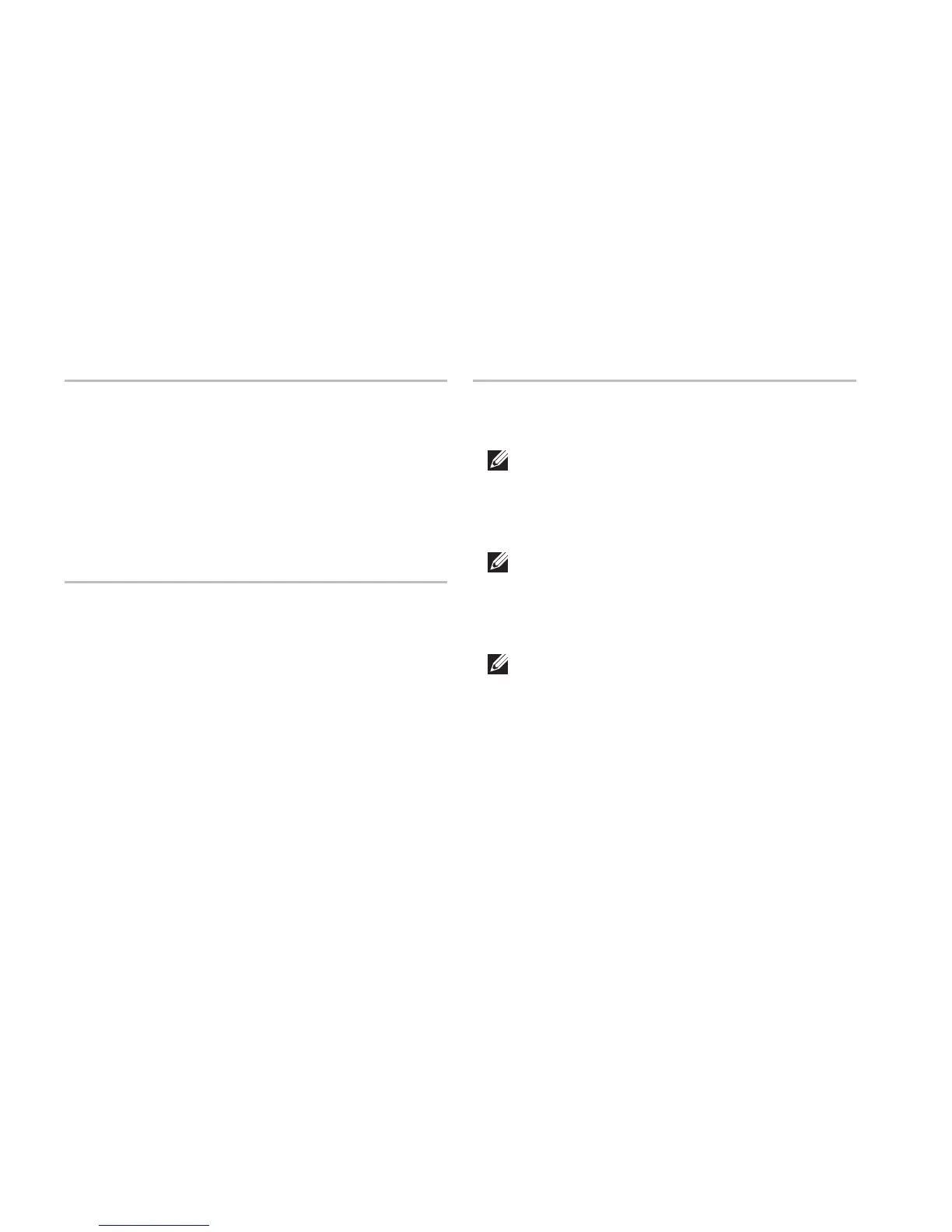58
Basic Specications
ExpressCard
Cards supported ExpressCard/34 (34 mm)
ExpressCard/54 (54 mm)
1.5 V and 3.3 V
ExpressCard
connector size
26 pins
Memory
Memory module
connector
two user-accessible
SODIMM connectors
Memory module
capacities
512 MB, 1 GB, and 2 GB
Memory type 800 MHz SODIMM DDR2
(Studio 1435 supports
up to 667 MHz)
Minimum memory
configuration
1 GB
Memory
Maximum memory
configuration
4 GB
NOTE: In order to take advantage of the
dual channel bandwidth capability, both
memory slots must be populated and
must match in size.
NOTE: The available memory displayed
does not reflect the complete maximum
memory installed because some memory
is reserved for system files.
NOTE: For instructions on upgrading
memory, see the Service Manual on the
Dell Support website at support.dell.com.