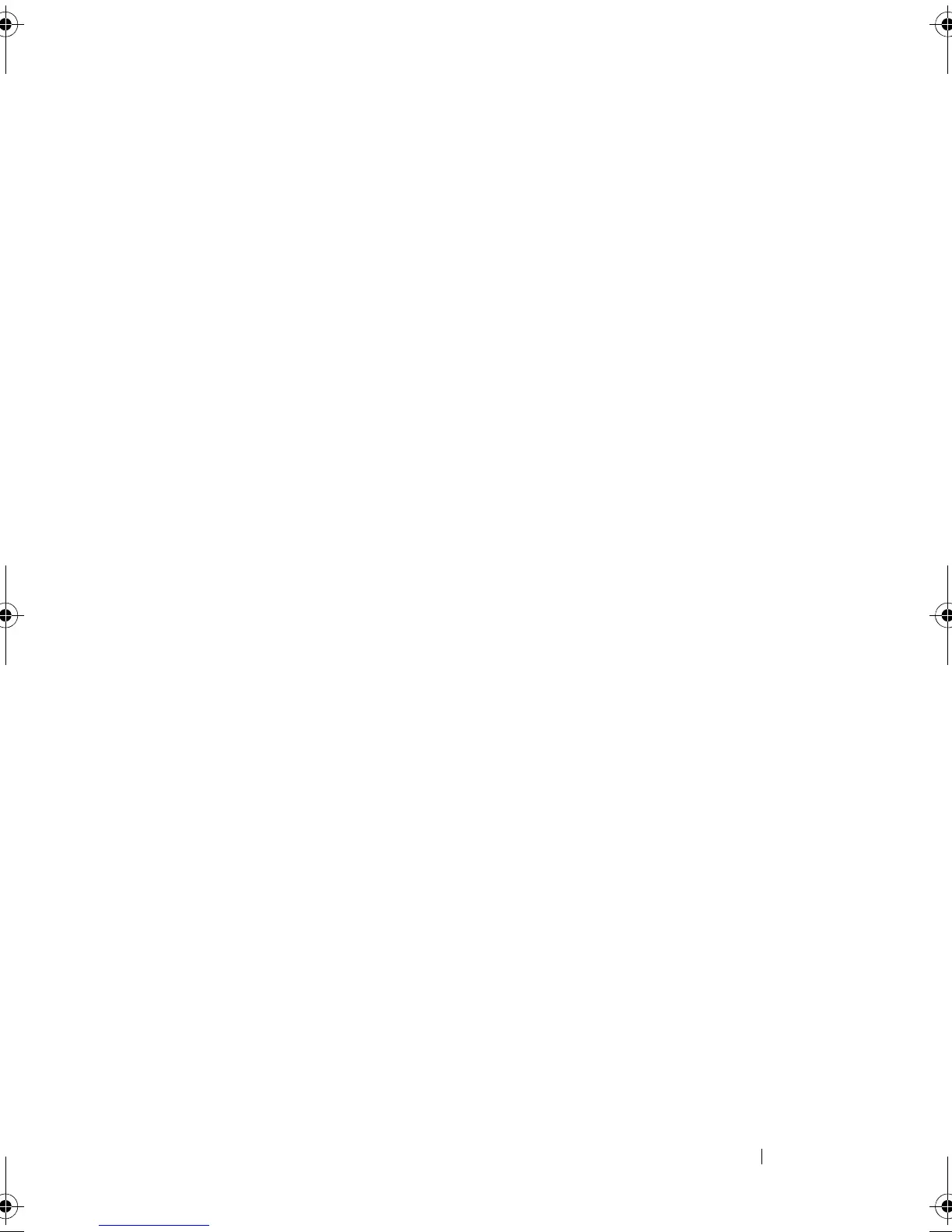Coin-Cell Battery 109
Postrequisites
1
Replace the computer cover. See "Replacing the Computer Cover" on
page 25.
2
Follow the steps in "After Working Inside Your Computer" on page 15.
3
Enter the system setup program and set the time and date. See "Entering
System Setup" on page 119.
4
Update the BIOS settings with values you may have noted before replacing
the coin-cell battery. See "System Setup" on page 119.
book.book Page 109 Wednesday, April 4, 2012 2:00 PM
