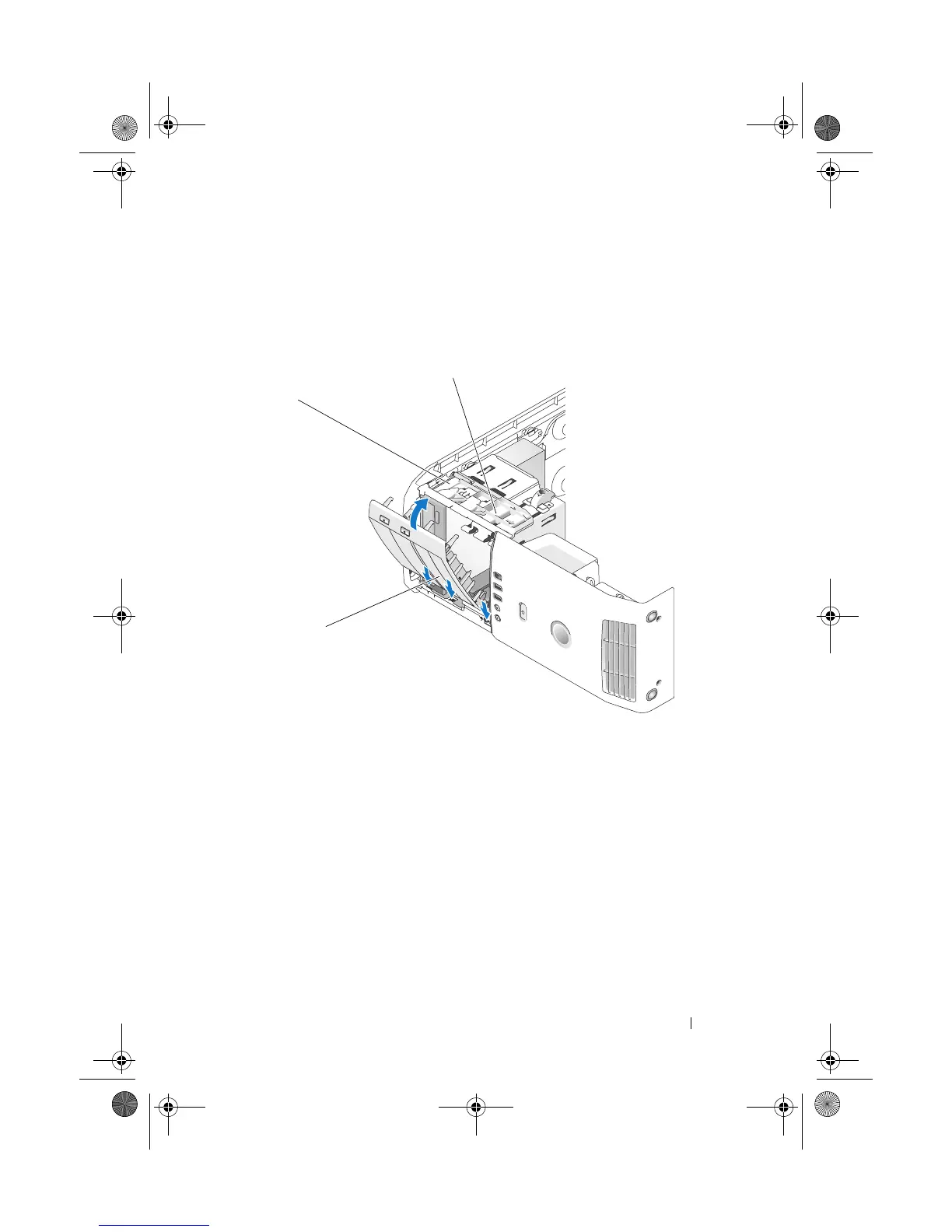Removing and Installing Parts 127
Replacing the Drive Panel
1
Follow the procedures in "Before You Begin" on page 99.
2
Remove the computer cover (see "Removing the Computer Cover" on
page 101).
3
Align the drive panel tabs with the side-door hinges.
4
Rotate the drive panel toward the computer until the sliding plate lever
clicks into place and the drive panel snaps into place on the front panel.
5
Replace the computer cover (see "Replacing the Computer Cover" on
page 172.
1 sliding plate 2 sliding plate lever 3 drive panel
3
1
2
book.book Page 127 Tuesday, November 27, 2007 10:29 AM
