b. Connect the two antenna cables to the Mobile Broadband card (black [auxiliary] cable to the connector with a black triangle and the white [main]
cable to the connector with a white triangle).
Subscriber Identity Module (SIM) Card
1. Follow the procedures in Before Working Inside Your Computer.
.
NOTICE: To avoid damage to the Mobile Broadband card, never place cables under the card.
antenna cable connectors (2)
CAUTION: Before you begin the following procedure, follow the safety instructions in the Product Information Guide.
CAUTION: Only products approved for use in your portable computer may be installed.
NOTICE: To avoid electrostatic discharge, ground yourself by using a wrist grounding strap or by periodically touching an unpainted metal surface (such
as the back panel) on the computer.
NOTICE: To prevent damage to the system board, remove the main battery (see Before Working Inside Your Computer) before working inside the
computer.
NOTE: The SIM card is located in the battery bay. You must remove the main battery (as instructed in Before Working Inside Your Computer) before you
can access the SIM card.
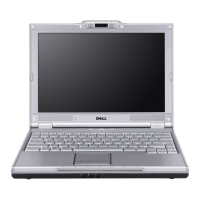
