Back to Contents Page
Thermal-Cooling Assembly
Dell™XPS™M1210ServiceManual
Removing the Thermal-Cooling Assembly
Replacing the Thermal-Cooling Assembly
Removing the Thermal-Cooling Assembly
1. Follow the instructions in Before Working Inside Your Computer.
2. Remove the hinge cover (see Removing the Hinge Cover).
3. Remove the keyboard (see Keyboard).
4. Remove the display assembly (see Removing the Display Assembly).
5. Remove the palm rest (see Removing the Palm Rest).
6. Loosen in consecutive order the four captive screws, labeled "1" through "4," that secure the thermal-cooling assembly to the system board.
7. At the end of the thermal-cooling assembly that extends over the video card, loosen the separate single captive screw and disengage the securing loop.
Lift the mylar tape on the thermal-cooling assembly from the top of the fan, but do not remove the tape from the assembly.
8. Lift the thermal-cooling assembly and remove it from the system board.
Replacing the Thermal-Cooling Assembly
1. If you are installing a new thermal-cooling assembly, place new thermal pads on the thermal-cooling assembly, or if you are installing a new processor,
place a new thermal pad on the thermal-cooling assembly at the point that covers the processor:
a. Remove the backing from the new thermal pad, taking care not to tear the pad.
NOTE: The thermal-cooling assembly differs in appearance depending on your computer's video configuration. To determine your computer's video
configuration, see "Determining Your Computer's Configuration" in the Owner's Manual for your computer.
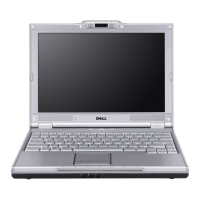
