Back to Contents Page
Hard Drive Bay/ExpressCard Cage Assembly
Dell™XPS™M1210ServiceManual
1. Follow the instructions in Before Working Inside Your Computer.
2. Remove the hinge cover (see Removing the Hinge Cover).
3. Remove the keyboard (see Keyboard).
4. Remove the display assembly (see Removing the Display Assembly).
5. Remove the palm rest (see Removing the Palm Rest).
6. Remove the fan (see Fan).
7. Loosen the two captive screws on the ExpressCard cage connector.
8. Remove the M2.5 x 5-mm screw that attaches hard drive bay to the computer base.
9. Ensure that the ExpressCard eject button is pushed in.
10. Rotate the hard drive bay/ExpressCard cage assembly up and to the left on the captive screw to facilitate removal of the assembly from the computer
base.
Back to Contents Page
NOTICE: To avoid electrostatic discharge, ground yourself by using a wrist grounding strap or by periodically touching an unpainted metal surface (such
as the back panel) on the computer.
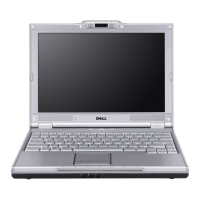
