Back to Contents Page
Memory Module(s)
Dell™XPS™M1210ServiceManual
Removing the Memory Module(s)
Replacing the Memory Module(s)
Removing the Memory Module(s)
1. Follow the instructions in Before Working Inside Your Computer.
2. Remove the memory module in the connector labeled "DIMM B" which is located at the bottom of the computer:
a. Turn the computer upside down, loosen the captive screw on the memory module cover, and remove the cover.
b. Use your fingertips to carefully spread apart the securing clips on each end of the memory module connector until the module pops up.
c. Remove the module from the connector at a 45-degree angle.
3. Remove the memory module from the connector labeled "DIMM A" which is located underneath the keyboard:
a. Turn the computer topside up, and remove the hinge cover (see Removing the Hinge Cover).
b. Remove the keyboard (see Keyboard).
NOTICE: To avoid electrostatic discharge, ground yourself by using a wrist grounding strap or by periodically touching an unpainted metal surface (such
as the back panel) on the computer.
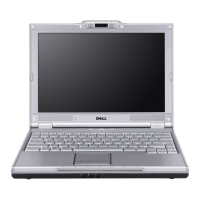
