Back to Contents Page
Optical Drive
Dell™XPS™M1210ServiceManual
Your computer ships with a fixed optical drive installed.
1. Follow the instructions in Before Working Inside Your Computer.
2. Turn the computer upside down and remove the M2.5 x 8-mm optical-drive locking screw labeled with a lock icon ( ).
3. Insert a scribe into the indentation for the optical-drive locking screw, and push the notch on the metal tab to release the drive from the bay.
4. Pull the drive out of the drive bay.
Back to Contents Page
NOTICE: To help prevent damage to drives, store them in a safe, dry place when they are not installed in the computer. Avoid pressing down on them
or placing heavy objects on top of them.
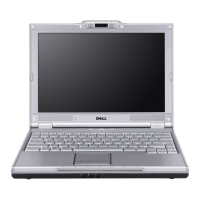
