Replacing the System Board
1. Replace in reverse order all of the components that you removed in Removing the System Board.
2. Turn on the computer.
3. Insert the flash BIOS update program CD that accompanied the replacement system board into the optical drive. Follow the instructions that appear on
the screen. See Flashing the BIOS for further information.
4. Enter the system setup program to update the BIOS on the new system board with the computer Service Tag.
input/output daughter card
modem cable
connector on
system board
cable connector for the
internal card with Bluetooth
wireless technology
system board connector for the
internal card with Bluetooth
wireless technology
NOTICE: Before turning on the computer, replace all screws and ensure that no stray screws remain inside the computer. Failure to do so may result in
damage to the computer.
NOTE: If you use a BIOS update program CD to flash the BIOS, press <F12> before inserting the CD so that you can set up the computer to boot from a
CD this one time only. Otherwise, you must enter the system setup program to change the default boot order.
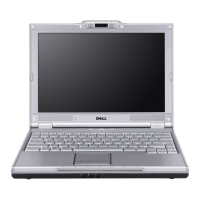
