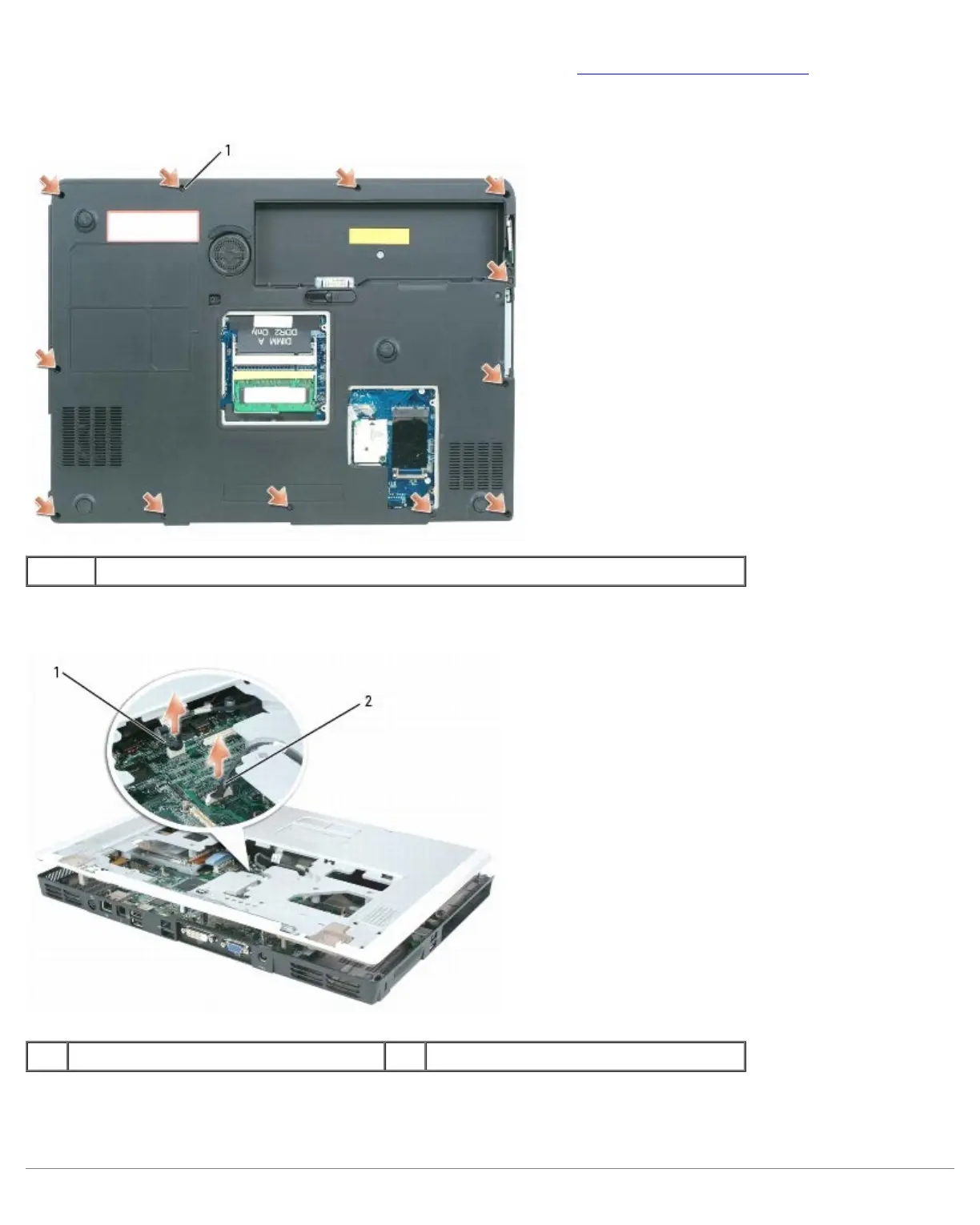Palm Rest: Dell XPS M1710 Service Manual
file:///C|/Users/santhosh_v.ASIA-PACIFIC/Desktop/Hawke/New%20folder/palmrest.htm[2/21/2014 11:23:53 AM]
to remove the coin-cell battery from the palm rest.
8. Remove the coin-cell battery from the palm rest, if appropriate (see Removing the Coin-Cell Battery).
9. Turn the computer upside down and remove the 12 M2.5 x 8-mm screws from the bottom of the computer.
1 M2.5 x 8-mm screws (12)
10. Turn the computer top-side up and disconnect the touch-pad connector from the system board.
1 touch-pad connector 2 LED board connector
11. Disconnect the LED board connector.
12. Lift the palm rest and remove it from the computer.
