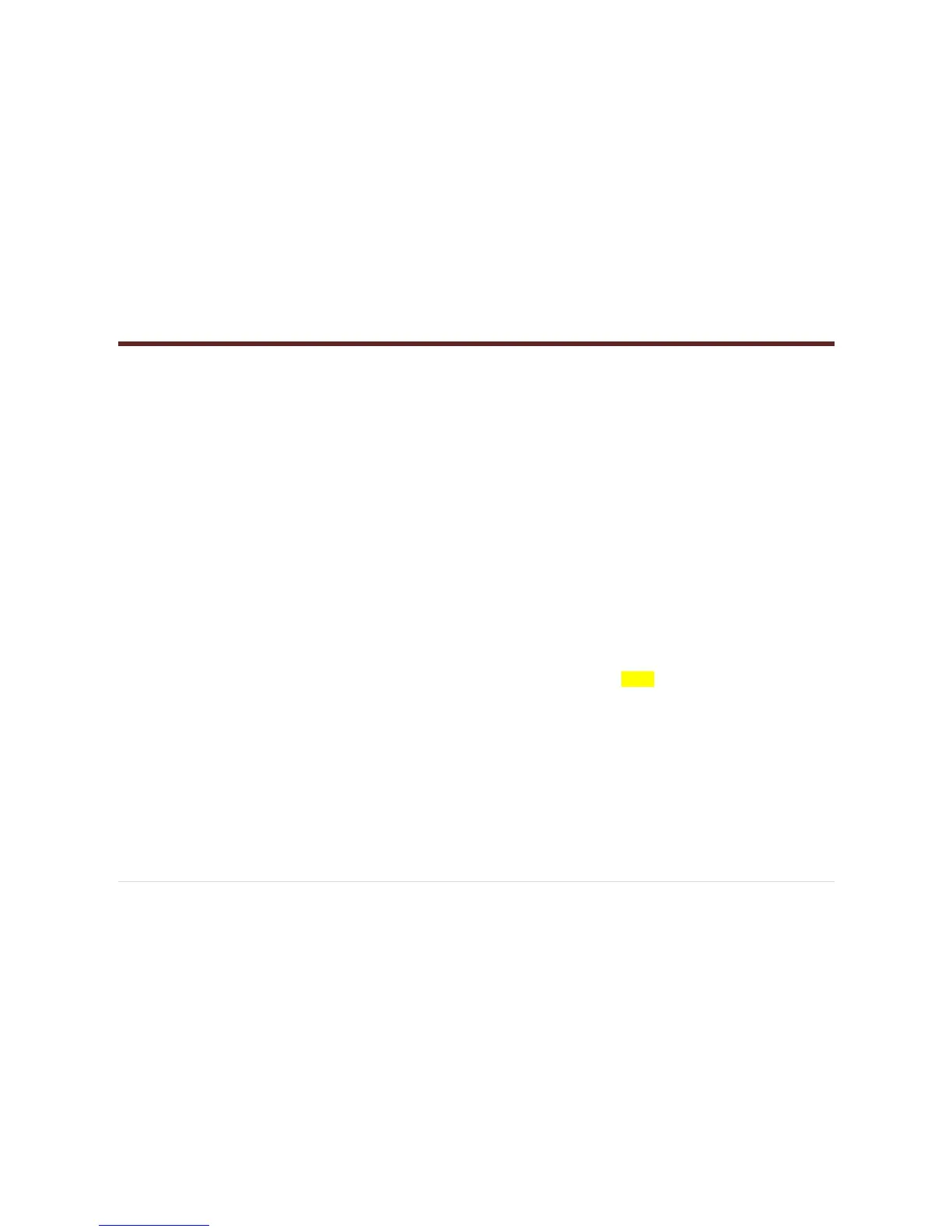Owner´s Manual DEA5XX Radios
3 | P a g e
RPT (Repeat) ............................ 10
Folder Up .................................. 10
Folder Down ............................. 11
SCAN ........................................ 11
Error Messages .............................. 11
Front Auxiliary .................................. 11
Rear Auxiliary ................................... 11
Bluetooth (If Equipped) .................... 11
Enabling/Disabling Bluetooth ....... 11
Pairing a Bluetooth Device ........... 11
Connecting a Device ..................... 12
Disconnecting a Device ................ 12
Deleting one or all Devices ........... 12
Hands Free/ Bluetooth Features .... 12
DIAL MENU ............................ 12
DIAL REDIAL ......................... 12
QUICK DIAL ........................... 12
DIAL CONTACT ..................... 13
LAST CALLS ........................... 13
CALL OPTIONS ...................... 13
BT Audio ...................................... 13
Bluetooth Player ........................ 13
Radio System Settings ...................... 14
Audio Control Menu ..................... 14
BASS ......................................... 14
MIDDLE ................................... 14
TREBLE ................................... 14
FADE ........................................ 14
BALANCE ................................ 14
AUTO EQ ................................. 14
CLOCK ..................................... 14
ALARM .................................... 14
User Menu ..................................... 15
Speakers (SPEAKERS) ............ 15
Seek Sensitivity (SEEK SEN) .. 15
Tune Configuration (TUNE CFG)
................................................... 15
Playback Configuration (PLBK
CFG) ......................................... 15
Dimming (DIMMING) ............. 15
Category Enable/Disable (CAT
E/D) ........................................... 15
HUE Adjustment (HUE ADJ) .. 15
Audio Players .................................... 16
CD Player ...................................... 16
To avoid damage to the CD
player: ....................................... 16
Loading and Ejecting Discs ...... 16
Playing an Audio CD ................ 16
SCAN ........................................ 16
Error Messages .......................... 16
MP3 ............................................... 17
Playing an MP3 CD .................. 17
For MP3 Files ........................... 17
For Unprotected WMA Files .... 17
Music Navigation CD MP3 and USB
....................................................... 17
OPTIONAL EQUIPMENT .............. 17
Infrared Remote Control ............... 17
FUSE ................................................. 18
Tips and Troubleshooting Chart ....... 18
Radio ............................................. 18
Unable to tune stations .............. 18
CD ................................................. 18
CD player not functioning ........ 18
CD Insertion is not possible ...... 18
iPod ............................................... 18