Preset/Direct scrolls
through three preset
banks (A, B, and C)
and Direct Entry.
Category scrolls
through XM
®
categories such
as Rock, Country,
News, etc. Use the
Tuning Wheel to
scroll within each
category.
Number Keys go directly
to a channel when in Direct
Entry mode (use combinations
of keys for higher channels) or
to save and access presets
when in preset bank A, B, or C.
Tuning Wheel scrolls
through channel numbers,
menu options, and channels
within categories. Press
Tuning Wheel in to make
selection; press in and hold
for 3 seconds to place a song
on your TuneSelect list.
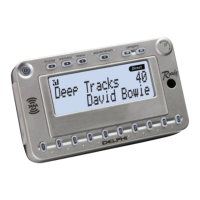
