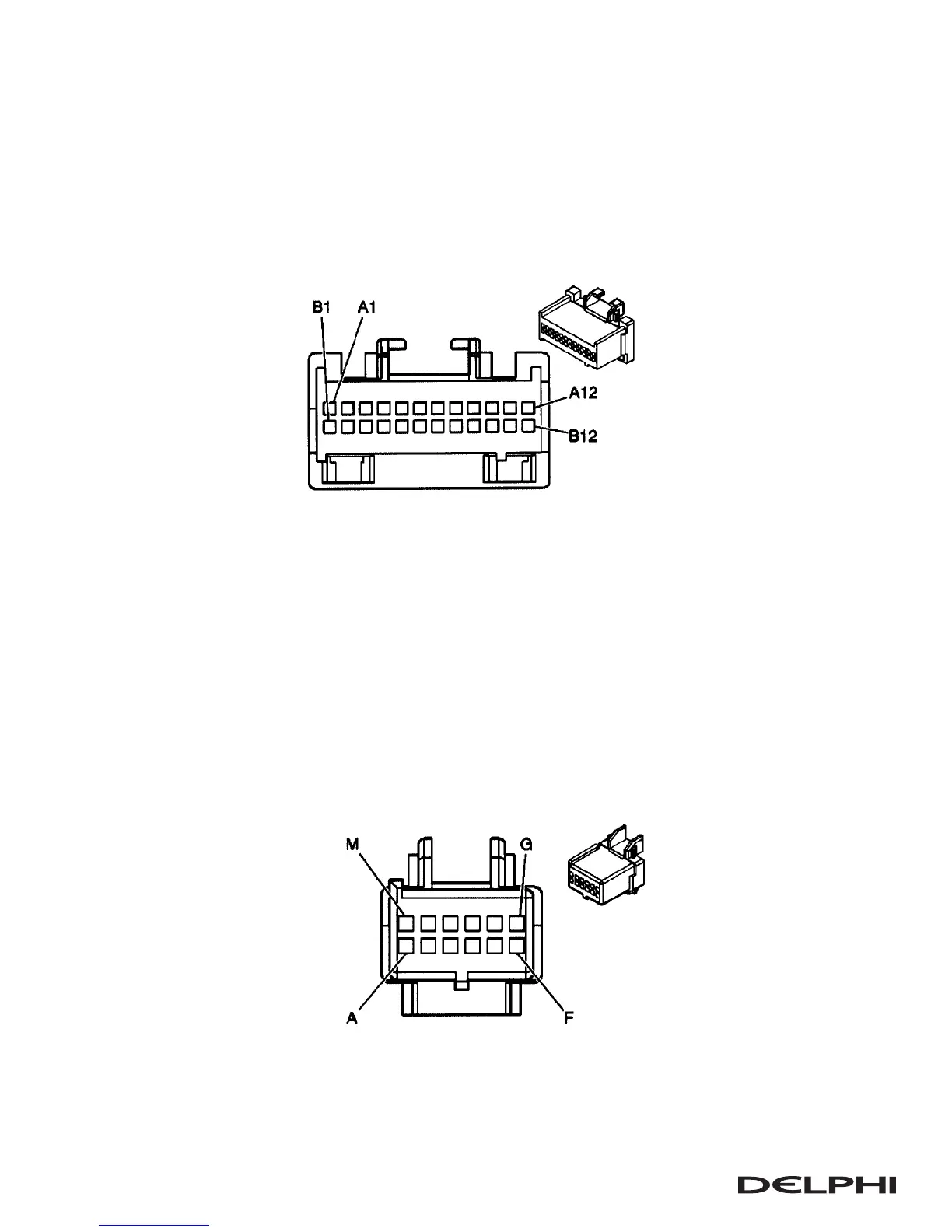16
For 2003-2006 Non-Class 2 Bose Amp Equipped Chevy and GMC Trucks and SUVs
Install included single wire between Instrument Cluster plug and radio plug.
NOTICE: Some vehicles may come with this wire installed from the factory (2004 and earlier don’t us-
ally have this wire). If you have the wire in position E of the 12-pin radio connector, skip this step.
Using the picture below, connect to the wire in position A4 on the instrument cluster con
-
nector (you can either use the included tap splice connector or solder the connection,
whichever you prefer).
Instrument Cluster Connector
Using the picture below, install the terminal end of the included wire in position E of the 12-
way radio connector.
Remove the locks from the plug using a small flat screw driver or other similar tool.
Before inserting into the connector, observe how the other terminals in the plug are orient
-
ed, and copy.
NOTICE: This terminal is delicate and can be bent easily under force. We recommend inserting the
terminal with your hands and using a plair of needle nose pliers to push it to the “lock” position. Grab
the terminal with the pliers as close to the back of the terminal as possible.
Check for continuity once wire is in position (circuit tester or light tester).
XM/DVD Connector
Install Instrument Cluster.
Install 4 screws.
15.
•
•
•
•
•
16.
•
