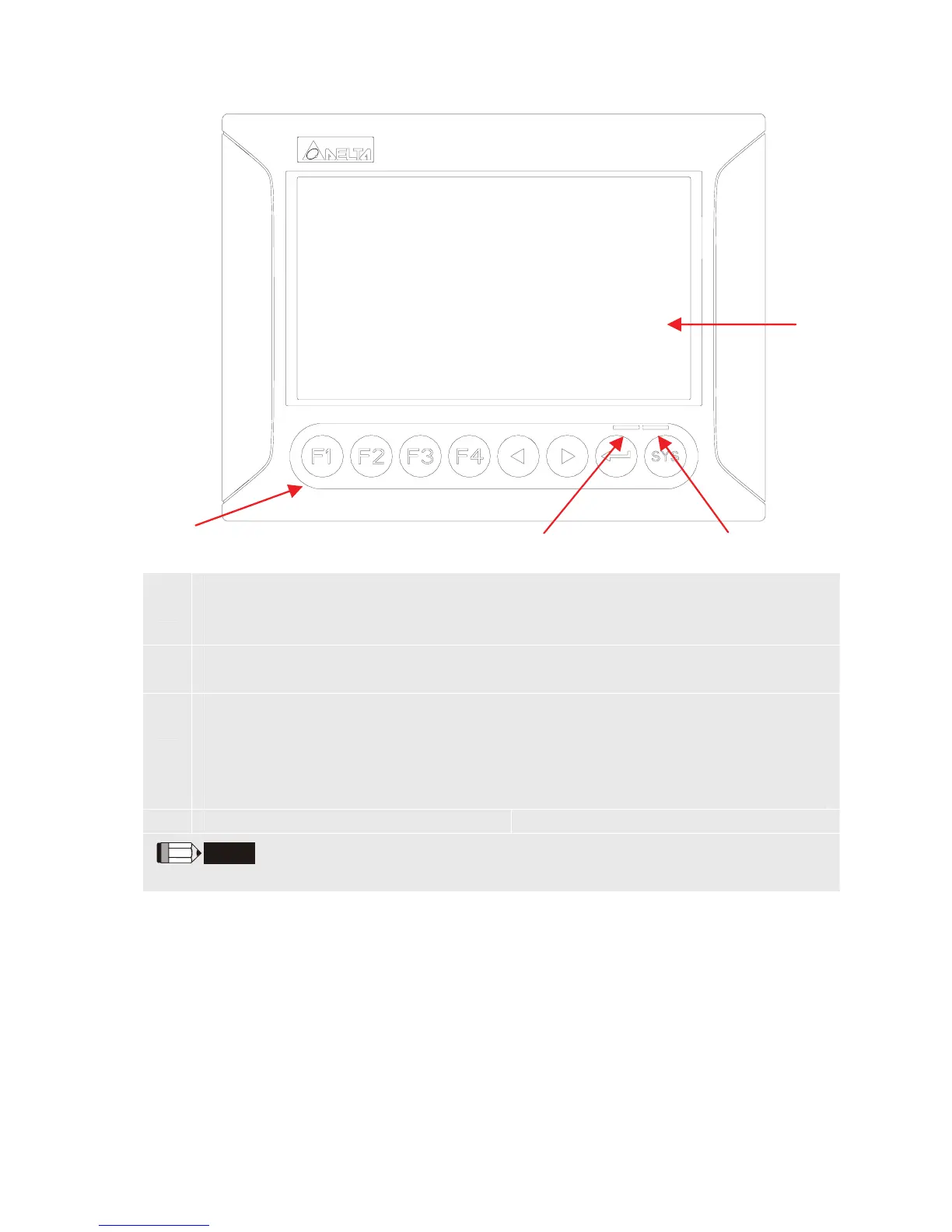English-8
DOP-B07S200 / DOP-B07S201 / DOP-B07E205 (Front View)
A
User-defined Function Keys / System Keys
User-defined Function Keys: F1, F2, F3, F4
System Keys: Y, Z, , SYS
B
Power LED Indicator (Green)
Lights in green when HMI works normally.
C
Left side: Operation LED Indicator (Blue)
The operation LED indicator blinks in blue when either the communication is carried
out or the data is accessing (please refer to the ‘Note’ below for explanation).
Right side: Alarm LED Indicator (Red)
The alarm LED indicator blinks in red when one of the alarms is on.
D Touch Screen / Display
NOTE
The definition of the operation LED indicator (Blue) can be determined by the users freely.
CB
A
D