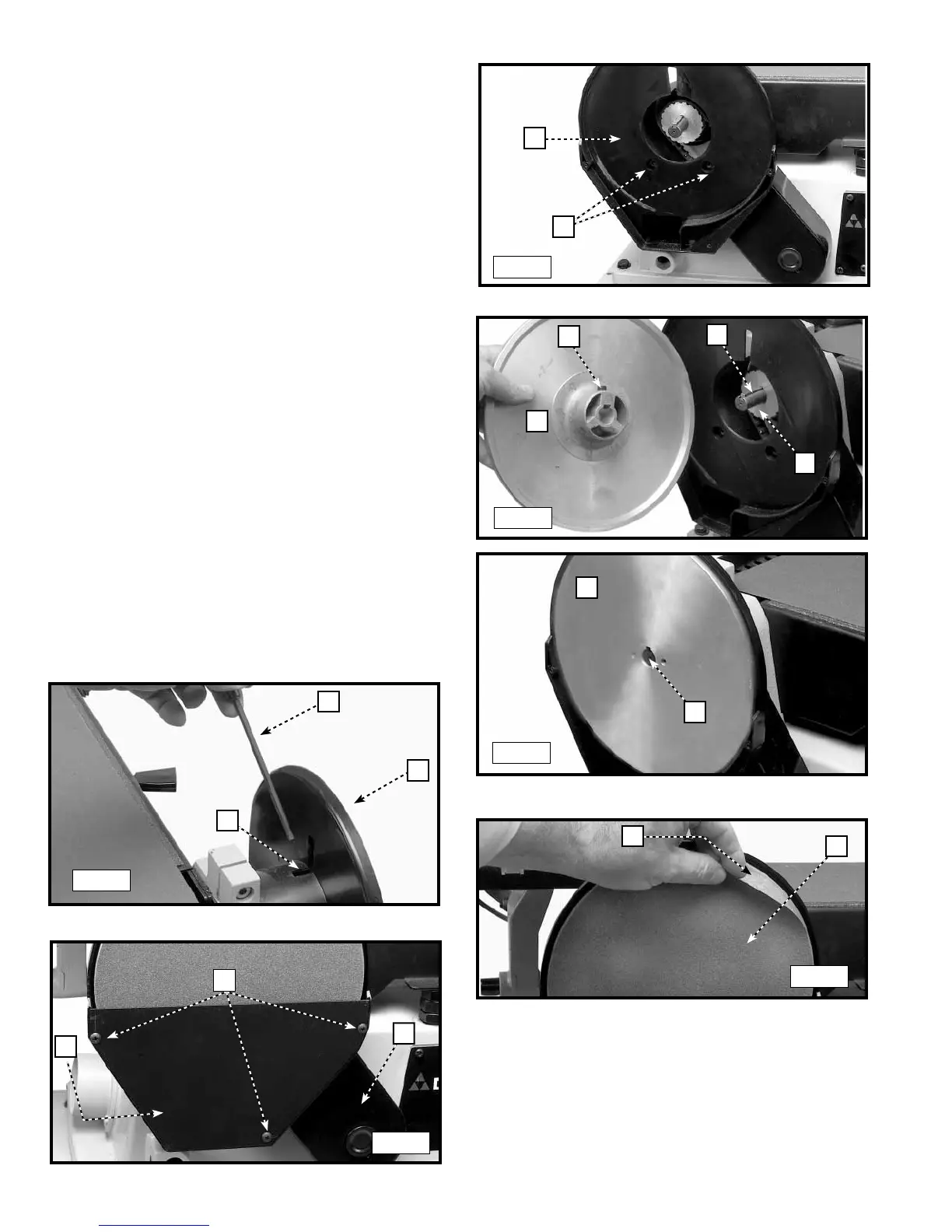10 - English
C
A
C
D
B
A
B
E
G
BELT AND PULLEY GUARD
Place an M6 lockwasher, then an M6 flat washer, on
two M6 x 55mm hex socket head screws (B). Use these
screws to attach the belt and pulley guard (A) Fig. 8 to the
machine.
Fig. 8
Fig. 9
Fig. 10
Fig. 11
Fig. 12
SANDING DISC PLATE
1. Slide the sanding disc plate (D) Fig. 9 on the drive
shaft (B) until it stops. (See Fig. 10)
NOTE: Do not allow the drive shaft (B) Fig. 10 to
extend past the plate surface (D).
2. Insert a hex wrench (E) Fig. 11 through the slot (F)
in the back of belt and pulley guard (G). Rotate the
disc plate to find the set screw (H) Fig. 9. Tighten this
screw to hold the disc plate onto the drive shaft.
ATTACHING THE SANDING DISC TO
THE DISC PLATE
1. Clean the sanding disc plate (A) Fig. 12.
2. Peel the backing from the sanding disc (B) Fig. 12.
Press the disc firmly into position on the sanding disc
plate (A).
Fig. 13
ATTACHING THE LOWER COVER FOR
THE SANDING DISC
Use three M4.2 x 12mm pan head screws (C) to attach the
lower cover (A) Fig. 13 to the belt and pulley guard (B).
NOTE: Prevent the sanding disc from contacting the lower
cover. Rotate the sanding disc by hand to ensure
that no contact is made.
B
F
A
B
D
B
H
