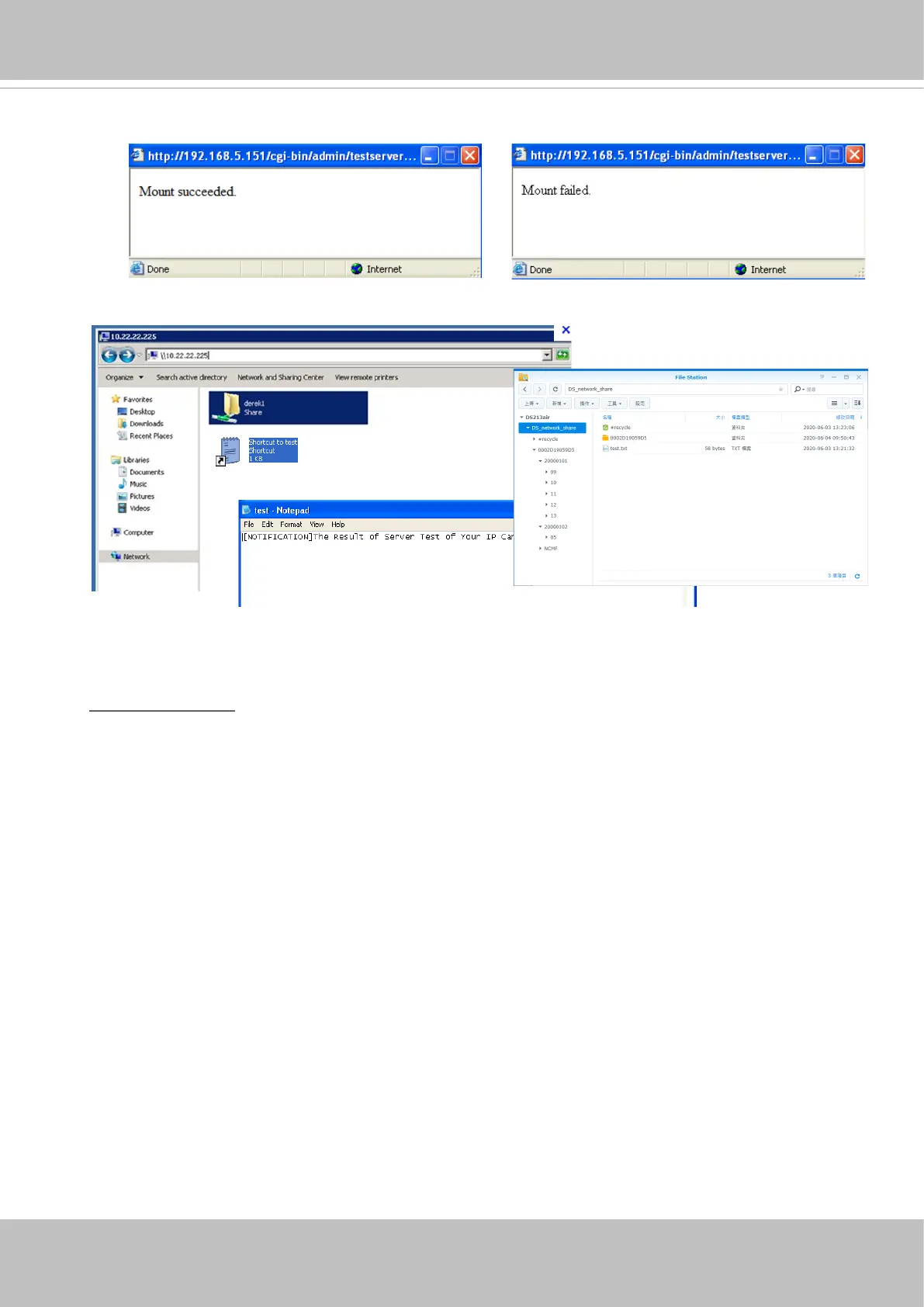VIVOTEK
User's Manual - 155
If successful, you will receive a test.txt le on the networked storage server.
3. Click Mount to complete the settings.
2. Click Test to check the setting. The result will be shown in the pop-up window.
NAS management
■ Minimum reserved storage space: The reserved space can be used as a safe buffer especially when
the cyclic recording function is enabled, during the transaction stage when a storage space is full and
the incoming streaming data is about to overwrite the previously saved videos.
■ Enable cyclic storage: Allows previous recordings to be overwritten by new recordings.
■ Enable automatic disk cleanup: Allows you to specify how long the recording les will be kept on the
NAS storage.
Maximum duration for keeping les: __ days: Specify the days of retention of the video les recorded
to the NAS storage.
