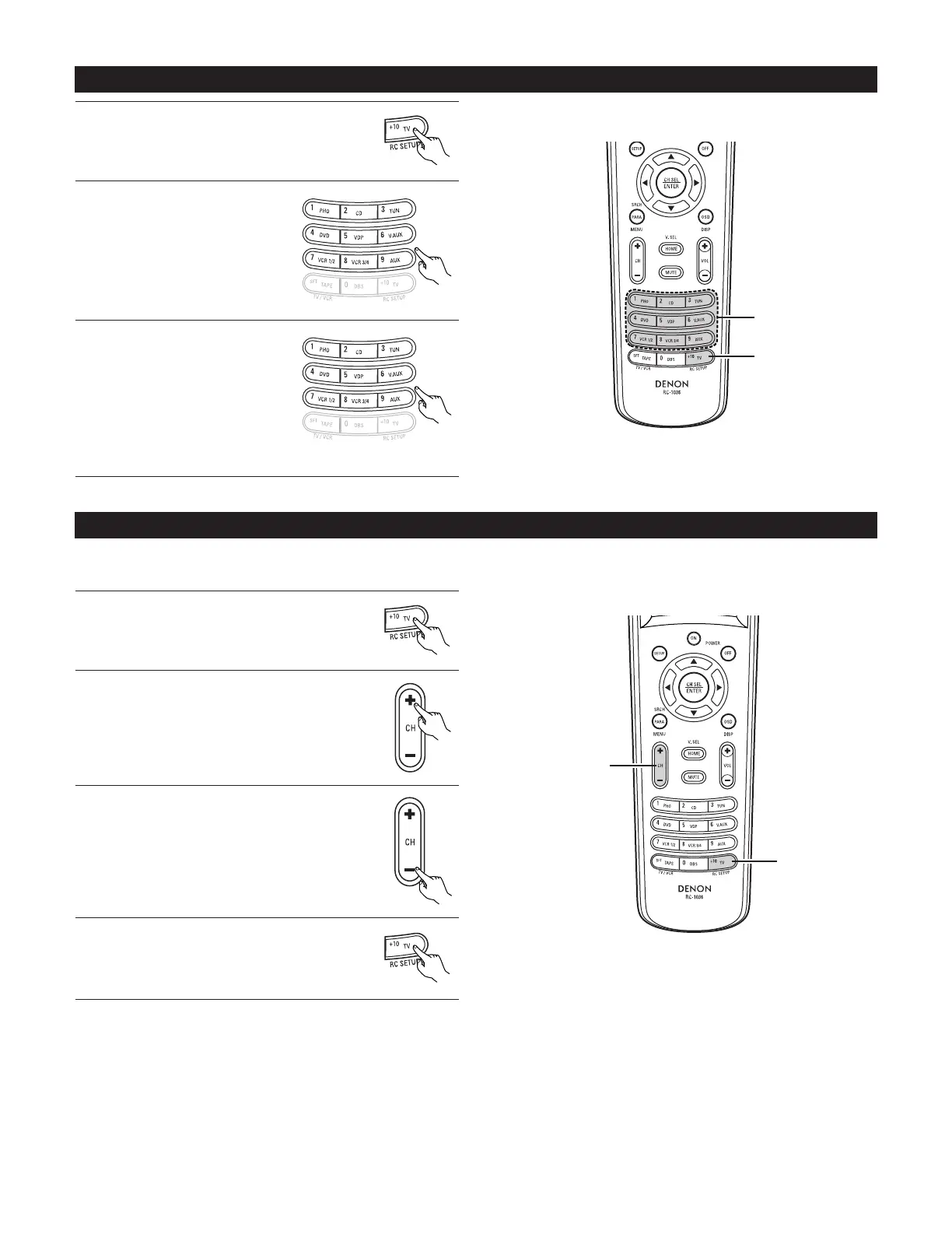125
Setting the back light’s lighting time
3
Press the NUMBER button (1
to 5) you want to adjust the
lighting time (5 sec ~ 25 sec).
• Lighting time
1: 5 sec
2: 10 sec (factory default)
3: 15 sec
4: 20 sec
5: 25 sec
1
2
Press and hold the RC SETUP button for at
least three seconds.
• The IR segment blinks twice.
Press the “9, 7, 3” button (9
→
7
→
3) to select punch
through setting.
• The IR segment blinks
twice.
Setting the brightness
• The brightness of the display can be adjusted in 5 levels.
• The default brightness setting is level 3 (level 5 = brightest).
1
Press and hold the RC SETUP button for at
least three seconds.
• The IR segment blinks twice.
2-1
For 1 brightness step increase:
Press the CHANNEL + button.
2-2
For 1 brightness step decrease:
Press the CHANNEL – button.
3
Press and hold the RC SETUP button to exit
programing.
• The IR segment twice as confirmation.
