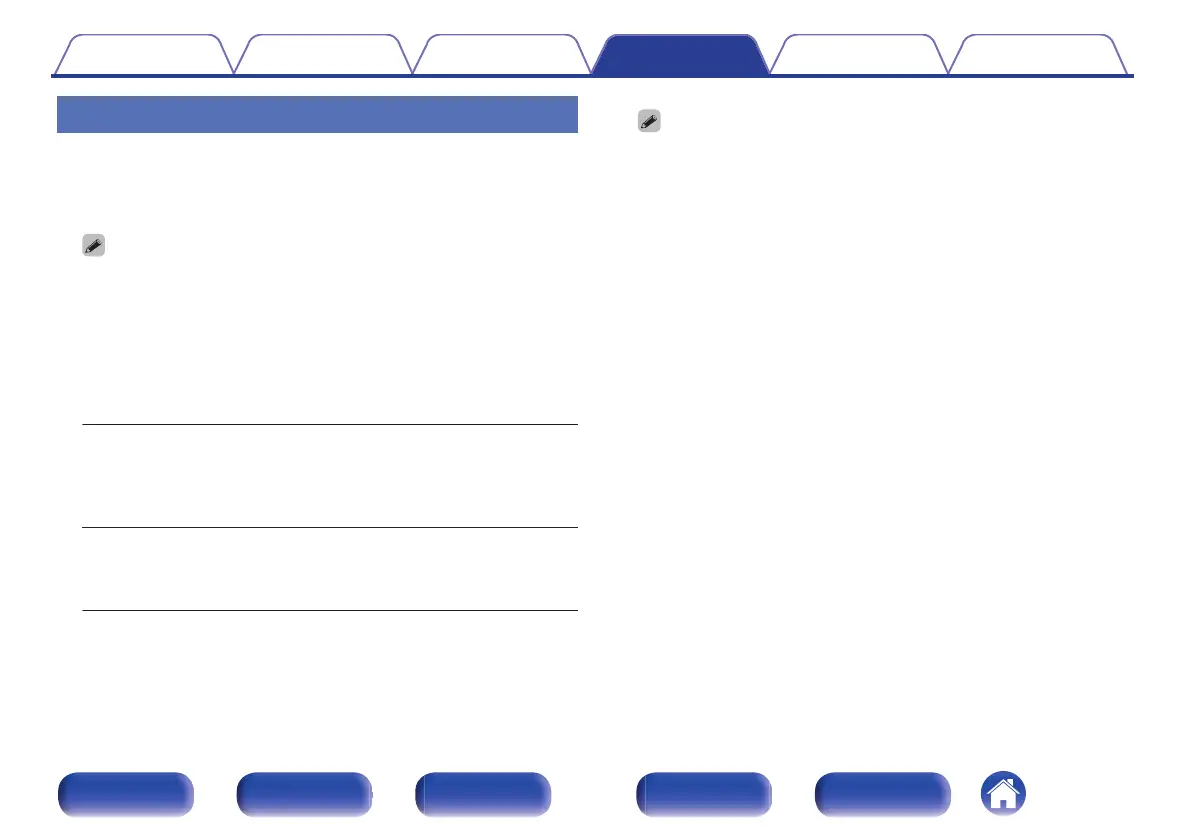Quick Select
Sets the “Quick Select” parameters and display name.
o
Name
Change the Name that appears on the TV screen to one you prefer.
0
Up to 16 characters can be input.
o
Input Source/Master Volume/Sound Mode/
Channel Level/Audyssey Parameters/Restorer/
Playback Content/Speaker Preset/All Zone
Stereo/TV Audio Sharing
Enabled
(Default):
The current settings are registered when
Quick Select is registered. In addition,
when Quick Select is called up, the
content of the registered settings is called
up.
Disabled:
Settings are not registered when Quick
Select is registered. In addition, when
Quick Select is called up, the content of
the registered settings is not called up.
0
“Quick Select” can be set for each Quick Select.
0
When “Input Source” is “Disabled”, Video Select information is not registered/
called up either.
Contents Connections Playback Settings Tips Appendix
215
Front panel Display Rear panel Remote Index
