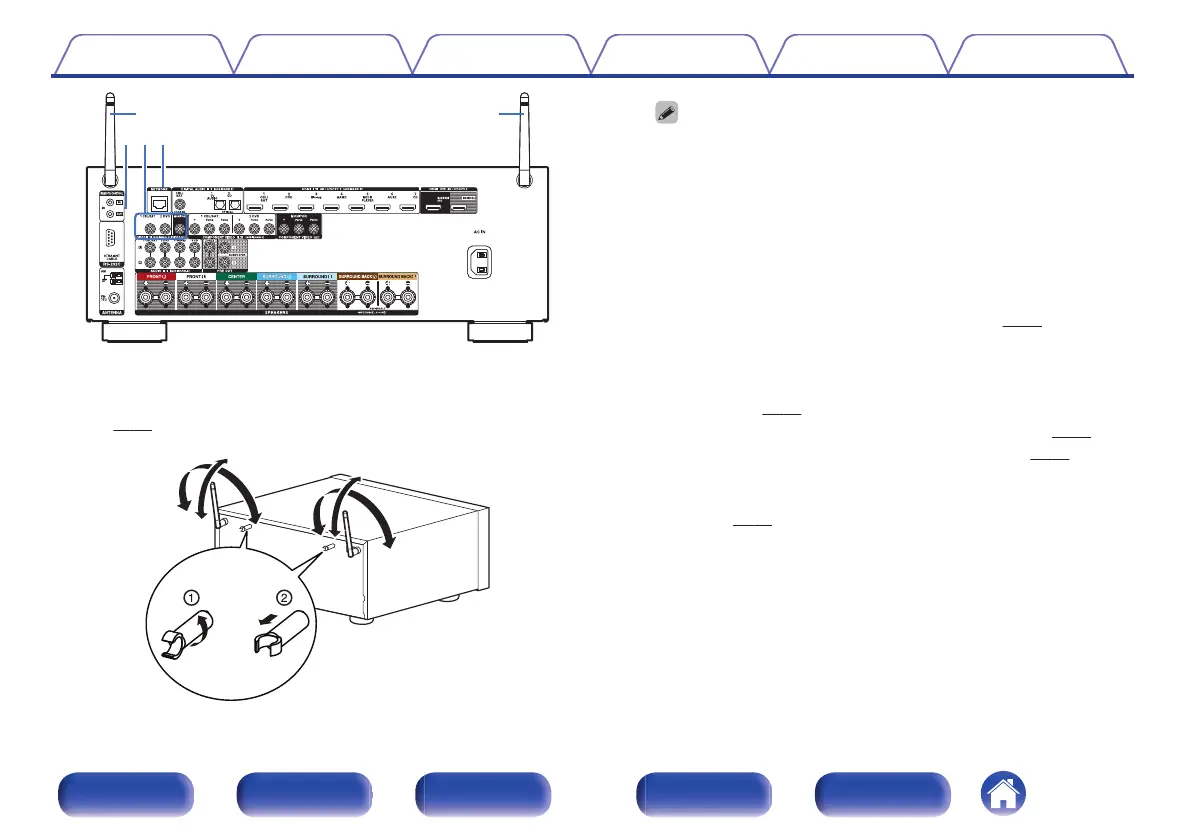.
A
Rod antennas for Bluetooth/wireless LAN
Stand this antenna upright when connecting to a network via wireless
LAN, or when connecting to a handheld device via Bluetooth.
(v p. 61)
.
0
The antenna clip can be removed from the rear panel.
A
Rotate the antenna clip 90 degrees to the left.
B
Pull the antenna clip out towards yourself.
0
The antenna clip is needed when transporting this unit. Keep it in a
safe place.
0
Attach the antenna clip by following the steps for removing it in
reverse.
B
REMOTE CONTROL jacks
Used to connect infrared receivers/transmitters in order to operate this
unit and external devices from a different room. (v
p. 62)
C
Video connectors (VIDEO)
Used to connect devices equipped with video connectors.
0
“Connection 3 : TV equipped without an HDMI
connector” (v p. 51)
0
“Connecting a set-top box (Satellite tuner/cable TV)” (v
p. 53)
0
“Connecting a DVD player or Blu-ray Disc player” (v p. 54)
D
NETWORK connector
Used to connect to a LAN cable when connecting to a wired LAN
network. (v
p. 60)
Contents
Connections Playback Settings Tips Appendix
19
Front panel Display Rear panel Remote Index