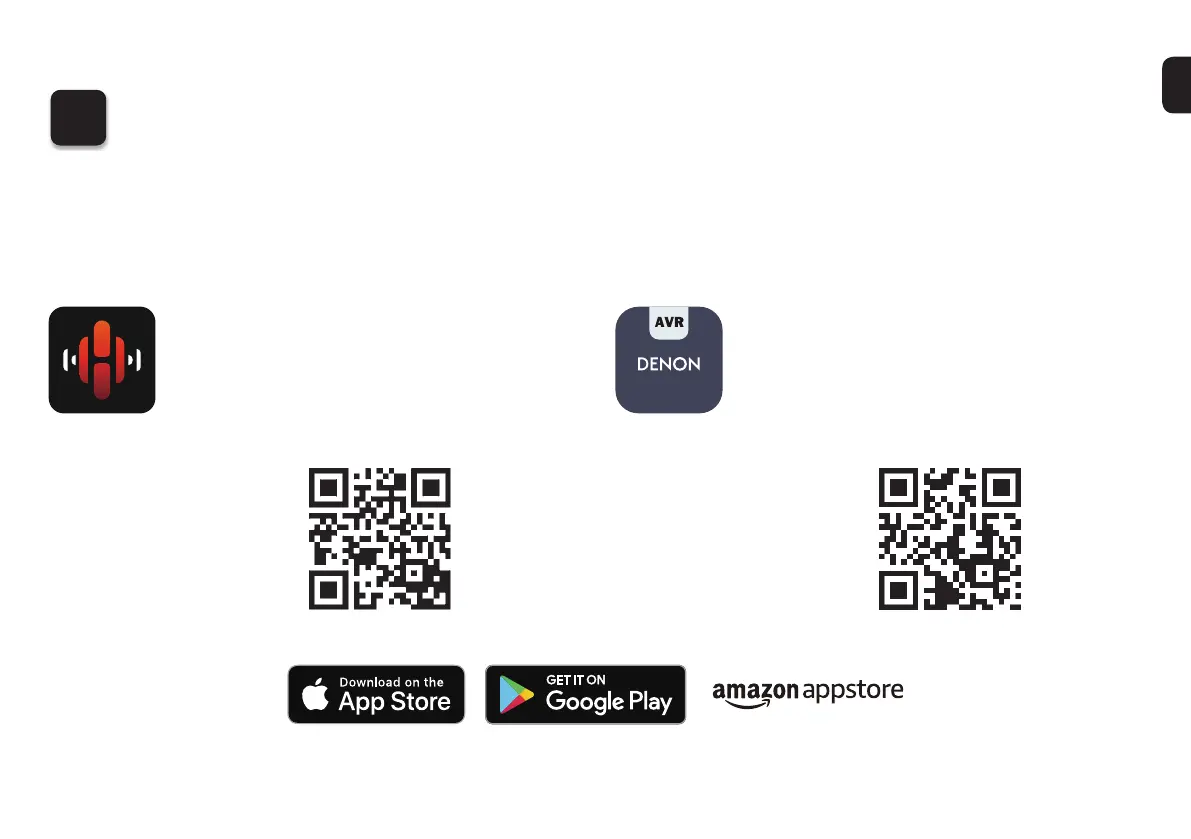10
4
Downloading the Mobile Apps
Download both the “HEOS” App and the “Denon 2016 AVR Remote” App for the full home entertainment experience.
The HEOS App is required to access online music through your AVR.
HEOS
The HEOS App allows you to explore,
browse, and play music from many online
streaming services or from your own music
library.
Denon 2016 AVR Remote
Control your new AVR with the latest
Denon 2016 AVR Remote App. Volume
control, sound mode selection and
advanced settings are always only a tap
away.
1. AVR-X2600H_2600HDAB_E2_QSG_ENG_00A_190313.indd 10 2019/03/20 15:30:57
