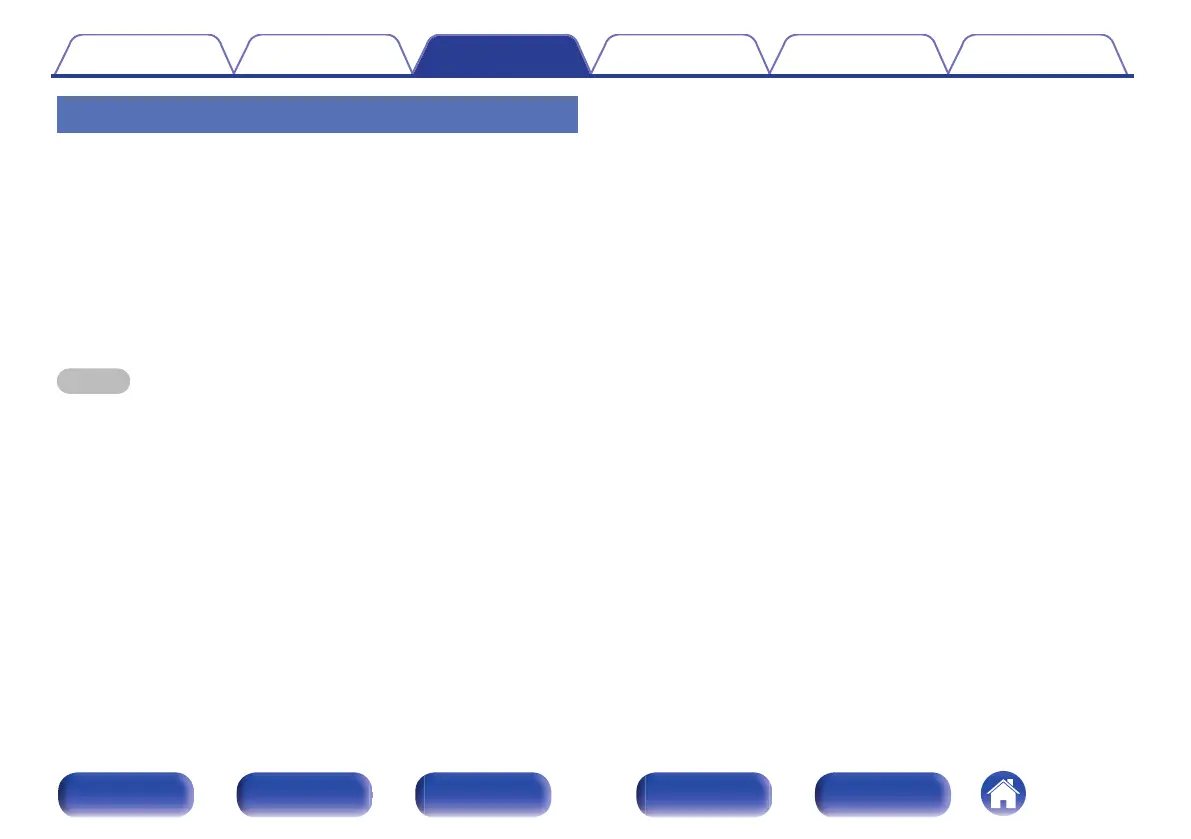Cancelling Preset Skip
1
While the “Preset Skip” screen is displayed, use o p to
select a group containing a broadcast station to cancel
the skip for.
2
Use ui to select a broadcast station to cancel the skip
for.
3
Use o p to select “On”.
The skip is cancelled.
NOTE
0
“Preset Skip” cannot be cancelled for groups.
Contents Connections Playback Settings Tips Appendix
109
Front panel Display Rear panel Remote Index
