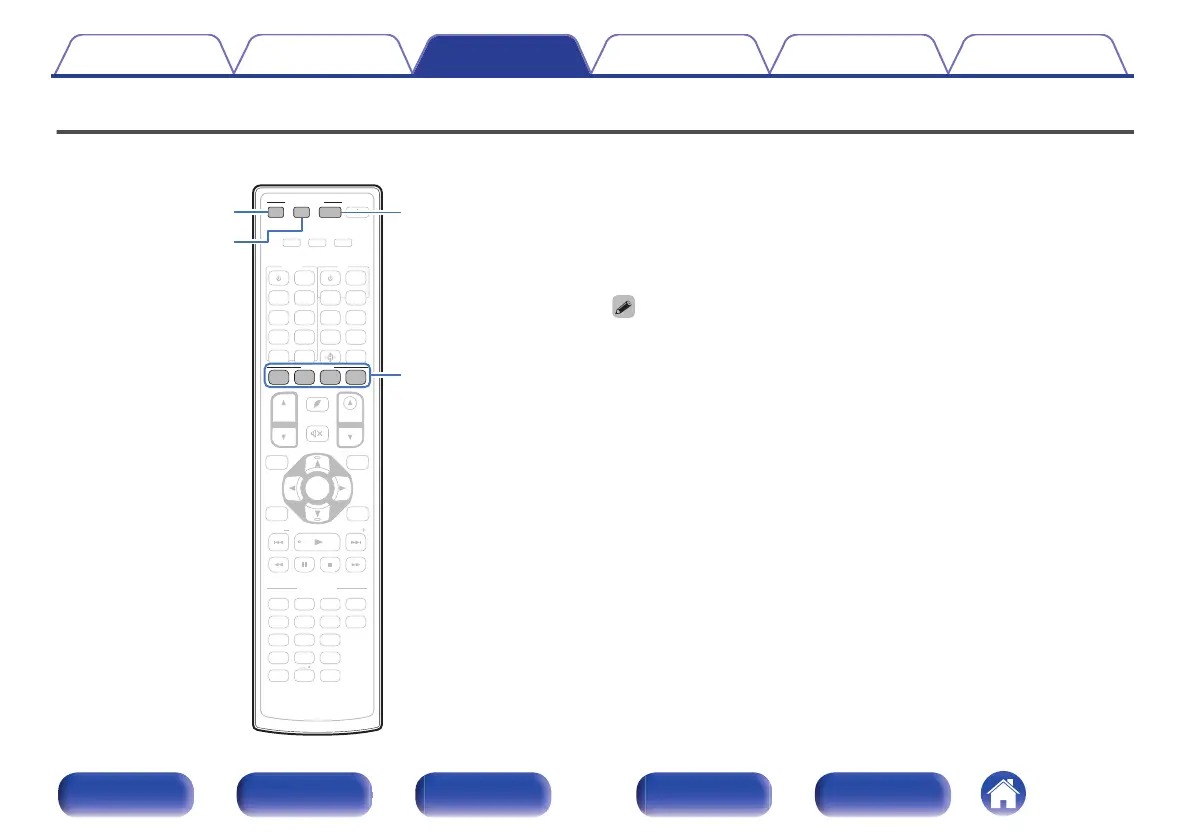Quick select plus function
.
QUICK
SELECT
1 – 4
MAIN
Z2
Z3
Settings such as the input source, volume level and sound mode can be
registered to the QUICK SELECT 1 - 4 buttons.
You can simply press one of the registered QUICK SELECT buttons in
subsequent playbacks to switch to the group of saved settings in a batch.
By saving frequently used settings at the QUICK SELECT 1 – 4 buttons,
you will always be able to easily call up the same playback environment.
The Quick Select Plus function can be memorized for each zone.
0
The QUICK SELECT button on main unit can only be used to operate the MAIN
ZONE.
Contents Connections Playback Settings Tips Appendix
155
Front panel Display Rear panel Remote Index
