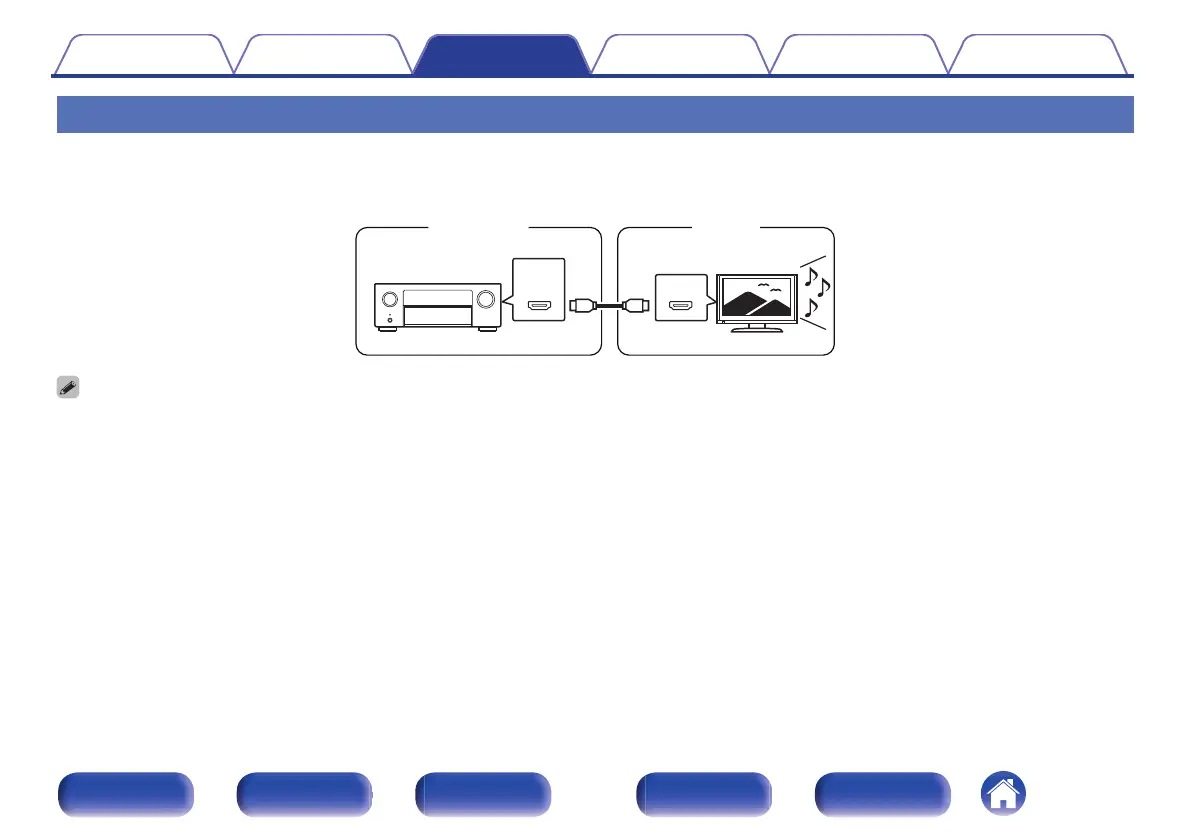Connecting ZONE
o
Connection 1 : Connection through the HDMI ZONE2 connector
When a TV is connected to the HDMI ZONE2 OUT connector, you can play back a video or audio from the device connected to the HDMI 1 – 7 IN
connector in ZONE2 (HDMI ZONE2 function).
HDMI
ZONE2
HDMI
MAIN ZONE
ZONE2
This unit
0
When a TV is connected to the HDMI ZONE2 OUT connector, and the MAIN ZONE and ZONE2 are set to the same input source, the MAIN ZONE audio may be mixed down
to 2-channel audio.
Contents Connections Playback Settings Tips Appendix
168
Front panel Display Rear panel Remote Index
