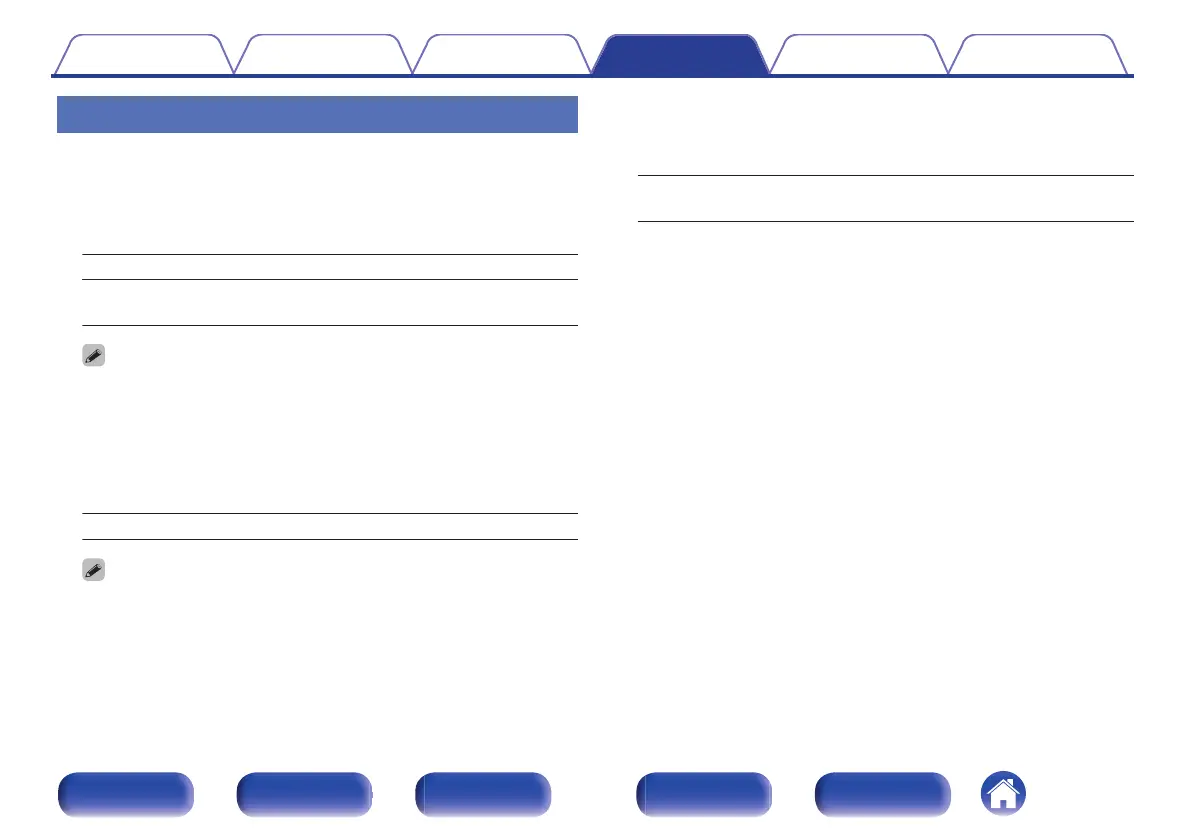Tactile Transducer
Set the level and low pass filter cutoff frequency when using tactile
transducers.
o
Tactile Transducer
Sets the tactile transducer option.
Enabled: Enables tactile transducers.
Disabled
(Default):
Disables the tactile transducers.
0
For Tactile Transducer connections, use the Subwoofer 4 PRE OUT
connector.
0
This can not be set when “Speaker Layout” - “Subwoofers” is set to “4 spkrs”.
o
Level
Adjusts the volume of the tactile transducer output.
–12.0 dB – +12.0 dB (Default : 0.0 dB)
0
The “Level” are reflected in all input sources.
0
If you want to adjust the transducer output levels for each input source, set
these in “Tactile Transducer” in the options menu. (v p. 137)
o
Low Pass Filter
Selects the low pass filter cutoff frequency for the tactile transducer
output.
40 Hz / 60 Hz / 80 Hz / 90 Hz / 100 Hz / 110 Hz / 120 Hz / 150 Hz /
180 Hz / 200 Hz / 250 Hz (Default: 80 Hz)
0
The “Low Pass Filter” are reflected in all input sources.
Contents Connections Playback Settings Tips Appendix
251
Front panel Display Rear panel Remote Index
