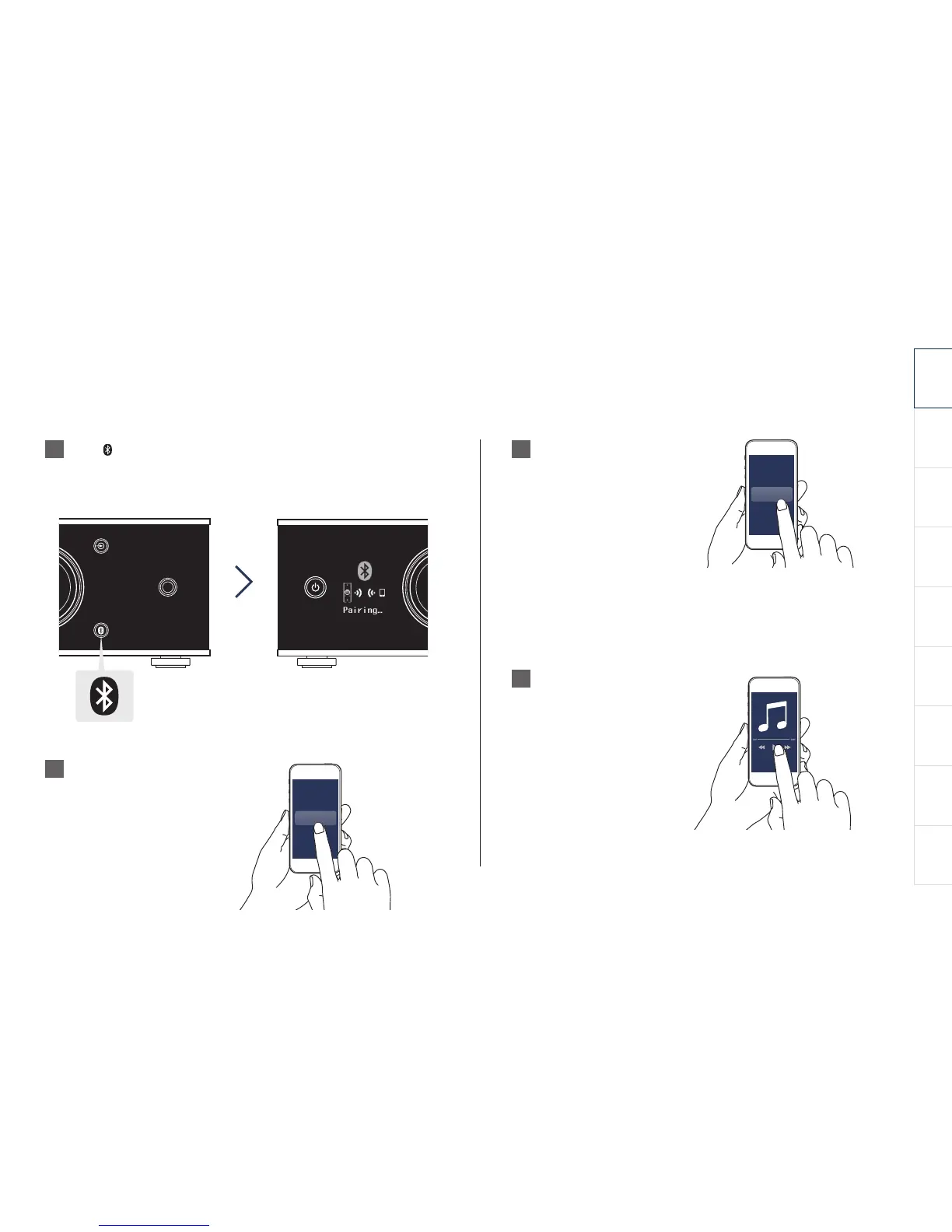6
Français NederlandsDeutsch EspañolItaliano Svenska
Pусский
Polski
English
Press for 3 seconds or longer.
・
“Pairing” will appear on the display of PMA-30.
Activate Bluetooth on your
mobile device.
Play music using any app
on your device.
Select “Denon PMA-30”
from the Bluetooth device
list on your mobile device.
・
At the end of the pairing,
the device name appears
on the display of this unit.
1
2
4
3
Playing music using Bluetooth
Bluetooth ON
PMA-30
Bluetooth
